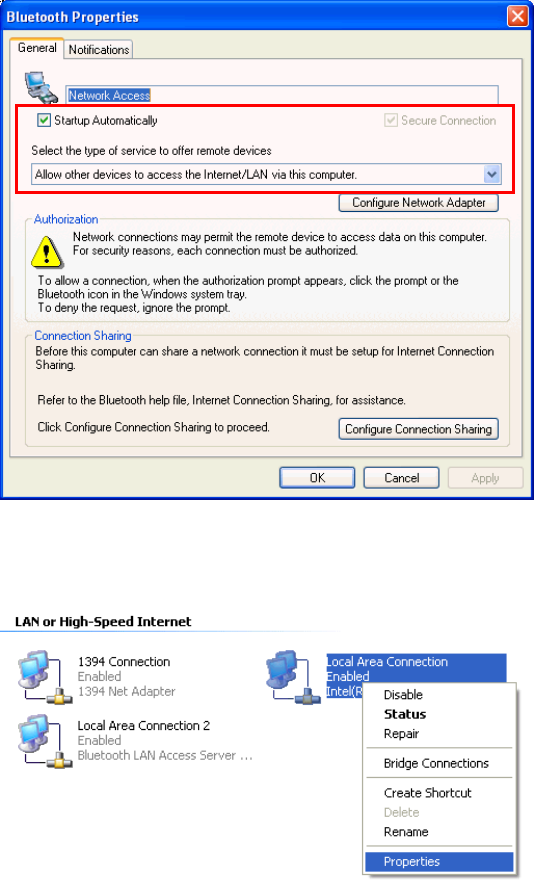
36
BT Client A (The computer connected to the Internet/LAN)
1. Go to Bluetooth Configuration panel > Local Services > Network Access >
Properties..
2. Enable the Startup Automatically checkbox and select Allow other devices
to access the Internet/LAN via this computer and click OK.
3. Go to Network Connections, right-click the network adapter that is connected
to the Internet/LAN and select Properties.


















