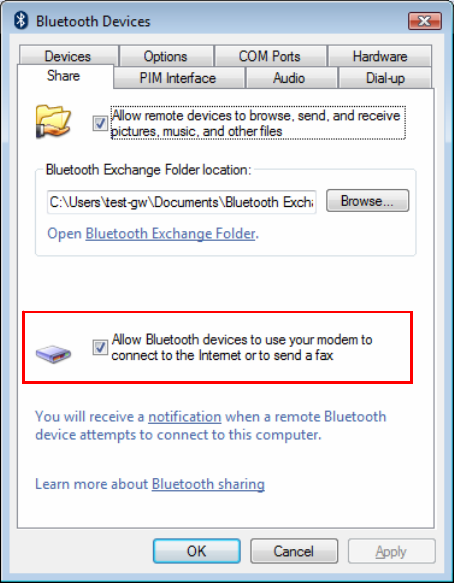
65
3.9.2 Offering Dial-up Networking Service
1. Make sure the modem is connected and properly installed. (Refer to the
manual comes with the modem for installation steps. Then restart your
computer after the installation.)
2. Double-click the Bluetooth system tray icon and click the Share tab. Check the
option that shares your modem and click Apply.
3. When remote Bluetooth device is attempting to wirelessly connect to your
modem, you must respond to the notification message to allow the connection.
3.10 Connecting to a Bluetooth Audio Device
Your Bluetooth-enabled computer can connect to a Bluetooth audio device (e.g.,
handsfree headset, stereo headphone and so on) as the audio input/output device
for this computer. When a Bluetooth audio device is connected to this computer, it
can function as a wireless microphone/speaker for an audio application, such as
an Internet soft phone or Instant Messaging software.
1. Make sure your Bluetooth audio device is discoverable and add the device as
described in “3.3 Connecting to a Remote Bluetooth Device ”section.
2. Once the Bluetooth device is added, if needed you can select it and click
Properties to make sure the required services are checked.


















