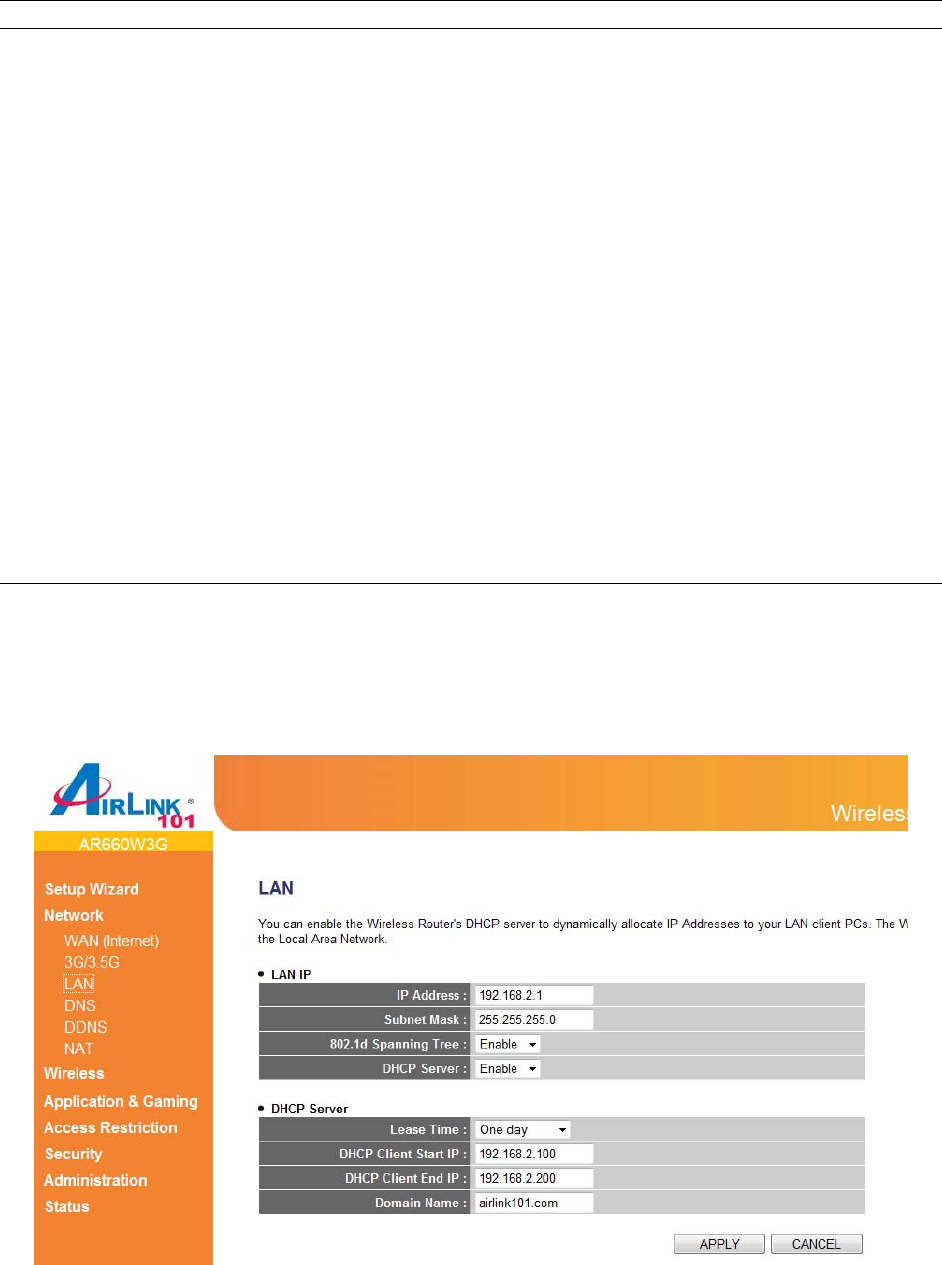
30
Note: The setting shown above is for Verizon 720 USB Modem.
Parameter Description
PIN Code Please input Pin Code for your UMTS or HSDPA or EVDO
connection, this is optional, and only required if your service
provider asks you to do so.
APN Please input the APN code assigned by your Internet service
provider here.
User Name Please input user name assigned by your Internet service
provider here.
Password Please input password assigned by your Internet service
provider here.
Verify Password Please input password again for confirmation.
Service Please select your service type between CDMA2000 or 3G/3.5G
Only. You may try both service types if you are not sure which
one your USB modem card uses.
AT Dial Script Please input Dialed Number for your UMTS or HSDPA
connection, the default is *99#. This field should not be altered
except when required by your service provider.
3.1.3 LAN
This page allows you to specify an IP address for your router, configure the DHCP Server and
Static DHCP Lease Table.


















