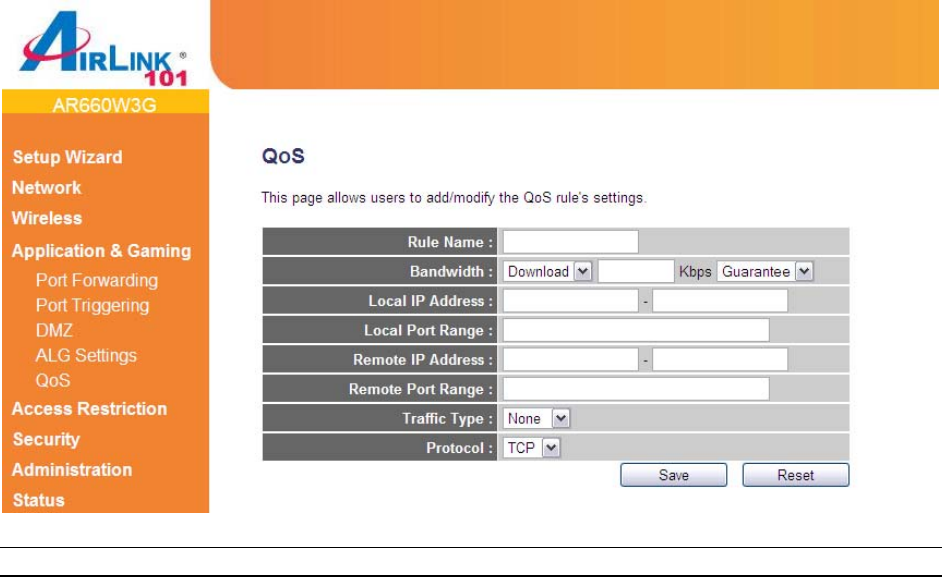
56
Parameter Description
Rule Name Please give a name to this QoS rule (up to 15 alphanumerical
characters).
Bandwidth Set the bandwidth limitation of this QoS rule. You have to select
the data direction of this rule (Upload of Download), and the
speed of bandwidth limitation in Kbps, then select the type of
QoS: “guarantee”‟ (guaranteed usable bandwidth for this rule) or
“max” (set the maximum bandwidth for the application allowed by
this rule).
Local IP Address Specify the local (source) IP address that will be affected by this
rule. Please input the starting IP address in the left field, and
input the end IP address in the right field to define a range of IP
addresses, or just input the IP address in the left field to define a
single IP address.
Local Port Range Please input the range of local (source) port numbers that will be
affected by this rule. If you want to apply this rule on port 80 to
90, please input ‟80-90‟; if you want to apply this rule on a single
port, just input the port number, such as 80.
Remote IP Address Specify the remote (destination) IP address that will be affected
by this rule. Please input the starting IP address in the left field,
and input the end IP address in the right field to define a range of
IP addresses, or just input the IP address in the left field to
define a single IP address.
Remote Port Range Please input the range of remote (destination) port number that
will be affected by this rule. If you want to apply this rule on port
80 to 90, please input ‟80-90‟; if you want to apply this rule on a
single port, just input the port number, such as 80‟. If the remote


















