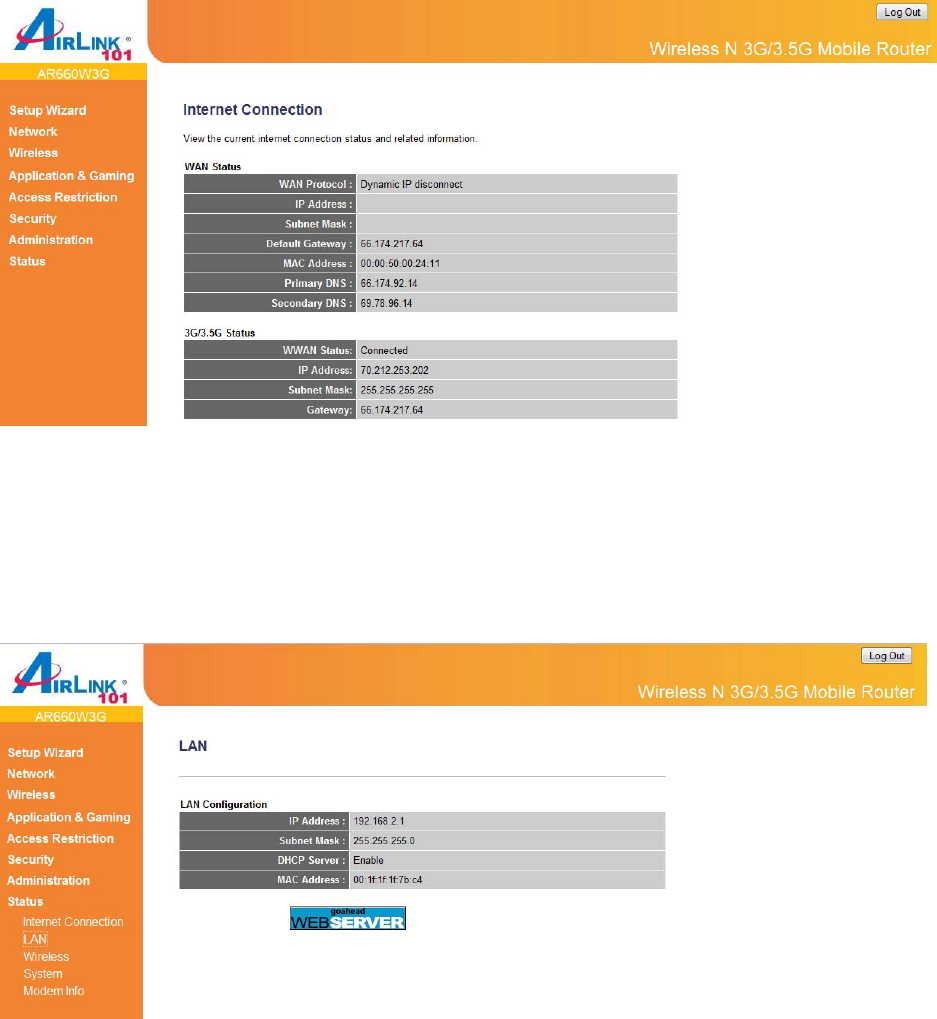
74
3.7 Status
The Status section allows you to monitor the current status of your router. You can use the
Status page to monitor: the Internet, LAN connection, Wireless status, and the current firmware
version of the Router.
3.7.1 Internet Connection Status
You can use this function to show the status of current Internet connection, including WAN
status of the connection to your Cable/DSL modem, and 3G/3.5G Status of your USB modem.
3.7.2 LAN Status
You can use this function to show the LAN status of your router, including TCP/IP setting,
DHCP Server status, and MAC address.


















