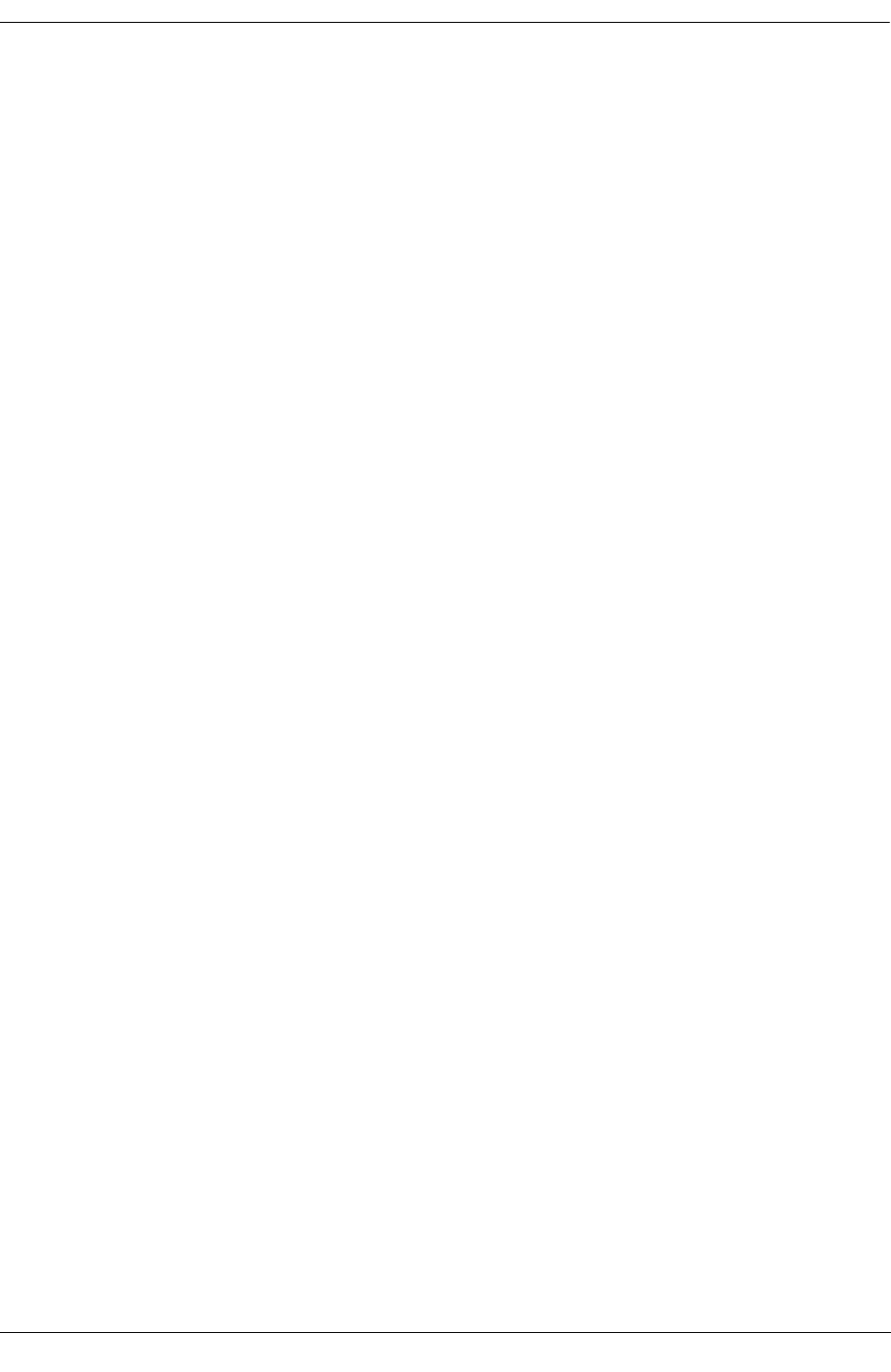
Contents
OmniSwitch 6600 Series Hardware Users Guide April 2004 v
Chassis Airflow ......................................................................................................2-47
Blank Cover Panels .........................................................................................2-48
Pinouts ...........................................................................................................................2-49
Console Port ..................................................................................................................2-51
Serial Connection to the Console Port .............................................................2-51
Viewing Basic Chassis Information ..............................................................................2-53
Managing MAC Addresses on the Switch ....................................................................2-59
MAC Range Guidelines .........................................................................................2-59
OmniSwitch 6600 Series MAC Range Specifications ...........................................2-59
Base Chassis MAC Address as Unique Identifier ..................................................2-60
Determining Current MAC Address Allocation on the Switch .............................2-60
Base Chassis MAC Address in Stacked Configurations ........................................2-60
Chapter 3 Managing OmniSwitch 6600 Series Stacks ........................................................3-1
In This Chapter ................................................................................................................3-1
Specifications and Default Values ..................................................................................3-2
Stack Overview ...............................................................................................................3-3
Stacking Resiliency and Redundancy ......................................................................3-4
Slot Numbers within a Stack ....................................................................................3-4
CMM Roles in a Stack .............................................................................................3-5
CMM Role Redundancy ....................................................................................3-5
CLI Commands Supported on Both the Primary and Secondary Role
Switches ............................................................................................................3-6
Setting Up a Stacked Configuration ................................................................................3-8
Assigning Slot Numbers ...........................................................................................3-8
Slot Numbering Example ................................................................................3-10
Connecting Cables to Stacking Ports .....................................................................3-11
Redundant Stack Connection ..........................................................................3-13
Booting the Stack ...................................................................................................3-14
Verifying Slot Number Assignments ..............................................................3-14
Verifying Primary and Secondary Status for the Stack ...................................3-14
Managing Switches in a Stack ......................................................................................3-16
Reloading a Switch with a Primary or Secondary CMM Role ..............................3-16
Synchronizing Switches in a Stack ........................................................................3-17
Restoring Switch Redundancy ...............................................................................3-17
Changing the Secondary CMM Role to Primary ...................................................3-18
Resetting All Switches in a Stack ..........................................................................3-18
Monitoring Stacks .........................................................................................................3-19
Monitoring Stack Topology ...................................................................................3-19


















