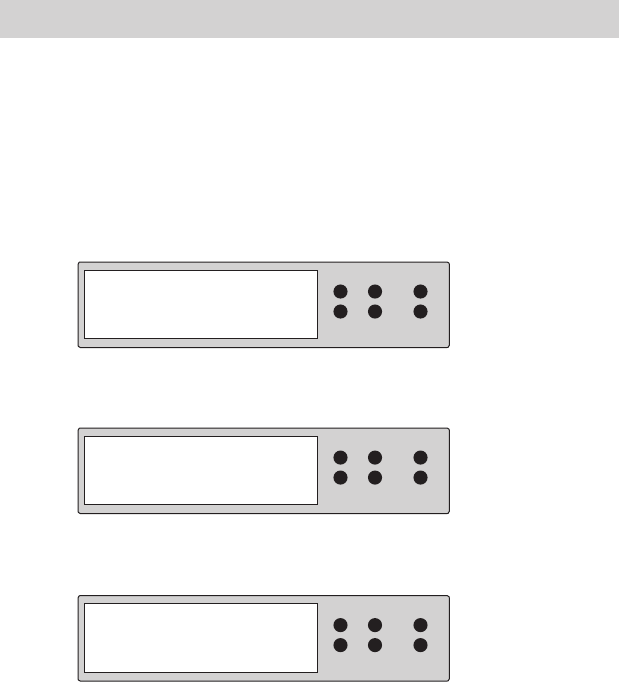
www.aleratec.com
24
Using the HDD PortaCruiser
Duplicator Mode
Setup Menu: 6-04 Startup Menu
This option lets you select any of the functions (except “Setup”) as the initial
function that appears when the HDD PortaCruiser is powered on.
Use the arrow buttons (1. or) select “Setup”. The following screen will
be displayed.
Press 2. ENT and u
se the arrow buttons () to scroll to “Startup Menu”.
The following screen will be displayed.
Press 3. ENT to display the current conguration setting. The default setting
is “1. Copy HDD”.
Use the arrow buttons (4. ) to toggle through the available options. Once
you change a setting, remember to press ENT to save it.
ENT
6. Setup
ESC
RESET
MUTE
ENT
6-04. Setup
Startup Menu
ESC
RESET
MUTE
ENT
Startup Menu
1. Copy HDD
ESC
RESET
MUTE


















