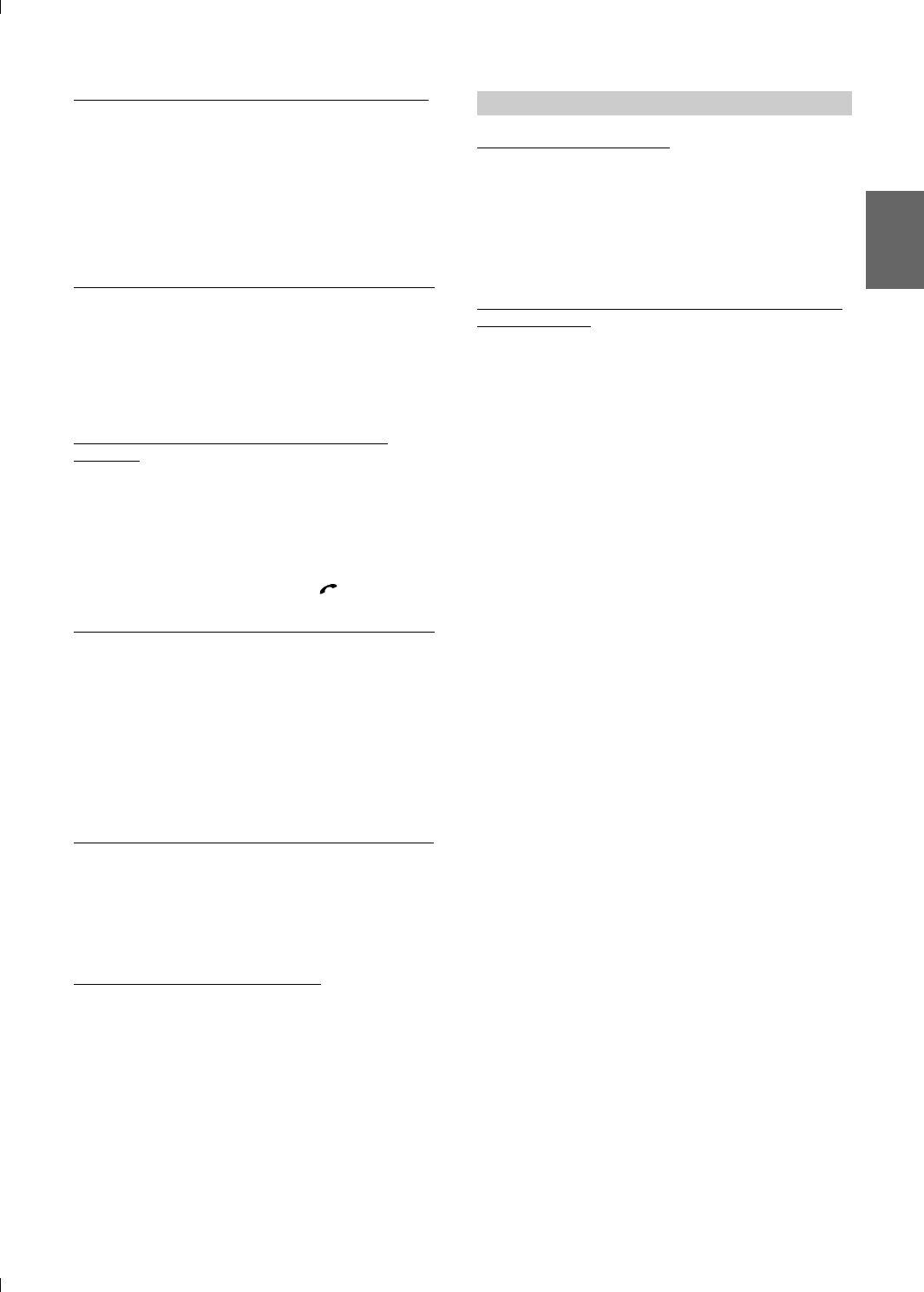
13-EN
01GB05TMEM860_US_EN.fm
ALPINE TME-M740BT_US (EN)
Setting a Connection automatically (AUTO CONNECT)
ON (Initial Setting) / OFF
The setting can be made whether previously connected mobile
phone is automatically recognized and connected or not.
• Depending on the mobile phone, it may require setting. Refer to the
Owner's Manual of the mobile phone.
Sending Name Information of the Unit (VISIBLE MODE)
ON (Initial Setting) / OFF
The setting can be made whether unit name information is sent
to the Bluetooth device (mobile phone, etc.) or not.
Receiving a Received Call automatically (AUTO
ANSWER)
ON / OFF (Initial Setting)
The setting can be made whether the call is automatically
received or not when a call is received.
Making effective use of Refused Call (REFUSED CALL)
ON / OFF (Initial Setting)
If you do not wish to accept a received call while driving, you
can set to not receive that call by hands-free operation.
• If “REFUSED CALL” is set to ON when a call is received, a mobile
phone will still be received.
Setting the Telephone Book to be used (PHONEBOOK)
UNIT (Initial Setting) / CARD
You can set whether to use a mobile phone or SIM card from
which to download a telephone book to the unit.
Setting Volume of the Call (MIC GAIN)
MIN(1) to MAX(7) (Initial Setting:5)
The volume of a call can be set at one of 7 levels.
Rear Monitor Select Function
AUX* (Initial Setting) / Bluetooth AUDIO / OFF
If another monitor (Rear) is connected to the unit, image/audio of
the rear monitor can be changed from the unit, so you can enjoy
separate image/audio in the rear seats.
* The name which is given as the source name in “External Input
Name setting (AUX NAME)” on page 12 is displayed.
You cannot control from the rear monitor.
Setting Output of the Navigation Guidance Interruption
(INT NAV. GUIDE)
ON / OFF (Initial Setting)
When a navigation guidance signal is sent to the rear output
(AUX OUT), you can send the navigation guidance interruption
to the rear output.
• When OFF is set in “REAR SELECT Setup,” the navigation guidance
interruption will not be sent to the rear output (AUX OUT), even if
INT NAV. GUIDE is set to ON.
• If a hands-free call and navigation guidance interrupt at the same
time, the hands-free call will take priority.
ON: The previously connected mobile phone will be automatically
connected.
OFF: Select a mobile phone by using [SEARCH DEVICE].
ON: Name information of the unit (TME-M740BT) is sent to the
Bluetooth device.
OFF: Name information of the unit is not sent to the Bluetooth device.
ON: When receiving a call, you can automatically call after approx. 5
seconds.
OFF: When receiving a call, the call will not be automatically
received. Receive the call by touching [ ].
ON: When a call is received, nothing appears in the display, and you
can neither receive the call by hands-free operation, or
automatically receive it.
OFF: You can receive a call by hands-free operation.
UNIT: The telephone book of a mobile phone is used.
CARD: The telephone book of a SIM card, etc., is used.
REAR SELECT Setup
ON: When the setting is made other than OFF in “REAR SELECT
Setup,” the navigation guidance interruption will be sent to rear
output (AUX OUT).
OFF: The navigation guidance interruption cannot be sent to rear
output (AUX OUT), regardless of the setting in “REAR SELECT
Setup.”
01GB00TMEM860_US_EN.book Page 13 Wednesday, December 13, 2006 2:23 AM


















