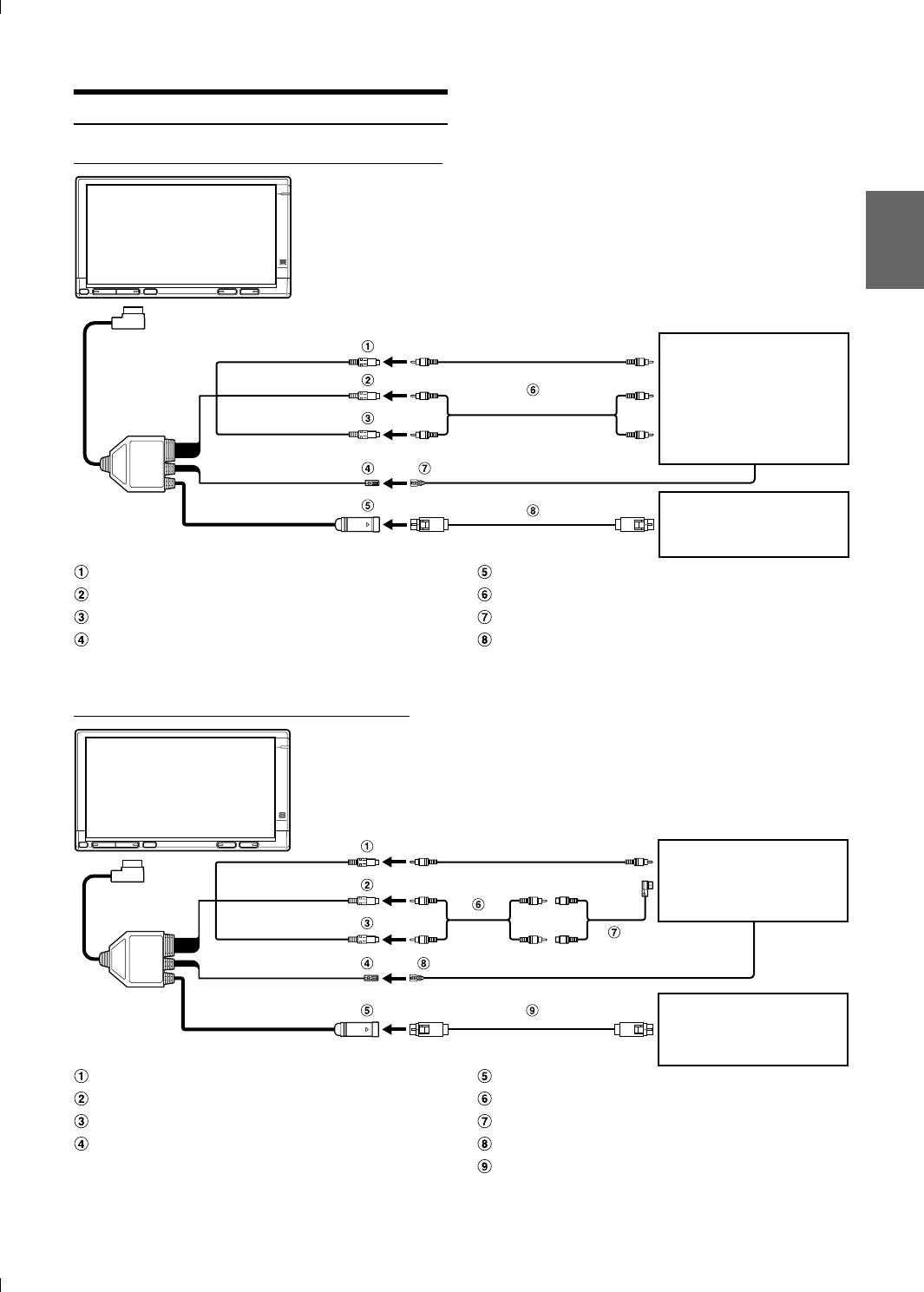
19-EN
01GB07TMEM860_US_EN.fm
ALPINE TME-M740BT_US (EN)
System Example
Connect the Navigation system, TV Tuner or DVD Player
Connect the Navigation system and DVD Head Unit
Navigation
NVE-N872A, etc.
(Sold separately)
(White/Brown)
REMOTE OUT (AUX IN) REMOTE IN (White/Brown)
Video Input Connector (AUX IN) (Yellow)
Audio Input Connector (AUX IN) (Red)
Audio Input Connector (AUX IN) (White)
Remote Control Output Lead (AUX IN) (White/Brown)
Connect this lead to the remote control input lead. This lead
outputs the controlling signals from the remote control.
RGB Input Connector
RCA Extension Cable (Sold separately)
Remote Control Input Lead (White/Brown)
RGB Cable (Included with Navigation)
TV Tuner
TUE-T151, etc
or
DVD Player
DVE-5207
(Sold separately)
Navigation
NVE-N872A, etc.
(Sold separately)
(White/Brown)
REMOTE OUT (AUX IN) REMOTE IN (White/Brown)
Video Input Connector (AUX IN) (Yellow)
Audio Output Connector (AUX OUT) (Red)
Audio Output Connector (AUX OUT) (White)
Remote Control Output Lead (AUX IN) (White/Brown)
Connect this lead to the remote control input lead. This lead
outputs the controlling signals from the remote control.
RGB Input Connector
RCA Extension Cable (Sold separately)
Ai-RCA Connector KCA-121B (Sold separately)
Remote Control Input Lead (White/Brown)
RGB Cable (Included with Navigation)
DVD Head Unit
DVA-9861, etc.
(Sold separately)
To Video Output terminal
01GB00TMEM860_US_EN.book Page 19 Wednesday, December 13, 2006 2:23 AM


















