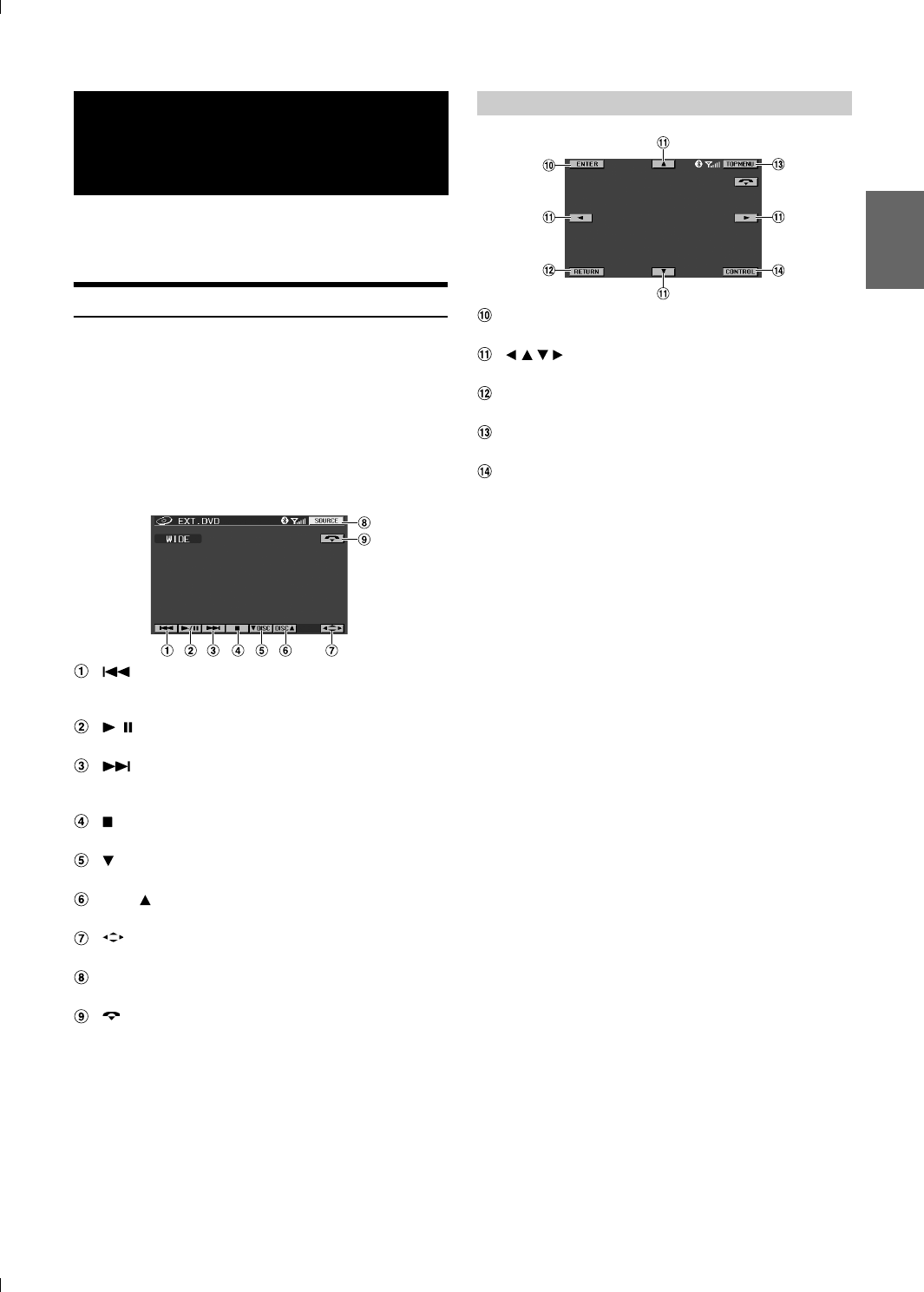
5-EN
01GB05TMEM860_US_EN.fm
ALPINE TME-M740BT_US (EN)
If an ALPINE device is connected to AUX, the device is controllable
from the unit. The following explains how to operate representative
devices.
DVD Video Player Operation (Optional)
Operable when optional DVD Video Player
(DVA-5210/DVE-5207/DHA-S680) is connected.
When EXT. DVD is selected in “External Input Name Setting (AUX
NAME)” (page 12), the source is displayed in SOURCE selection
screen.
Touch the display panel to display the operation screen.
• The operation screen changes to the visual screen in the DVD mode
for 5 seconds after an operation has been performed. Touch the
display panel to display the operation screen again.
Finds the beginning of track/chapter. Touching and holding
plays fast- reverse.
/
Pauses and plays back.
Finds the beginning of a track/chapter. Touching and
holding plays fast- forward.
PRE- STOP/STOP
DISC
Switch DISC (DHA-S680 only)
DISC
Switch DISC (DHA-S680 only)
Displays the DVD menu operation screen.
SOURCE
Displays the source selection screen.
Hangs up the mobile phone connection. The indication is
displayed only during a call.
ENTER
Enters the selected item.
Moves an item displayed on the screen.
RETURN
Returns to the previous screen.
TOP MENU
The DVD top menu screen is displayed.
CONTROL
Displays the main operation screen.
• Operation may differ depending on the connected device. Refer to
owner's manual of the connected device.
Auxiliary Device
Operation
DVD Menu Operations
01GB00TMEM860_US_EN.book Page 5 Wednesday, December 13, 2006 2:23 AM


















