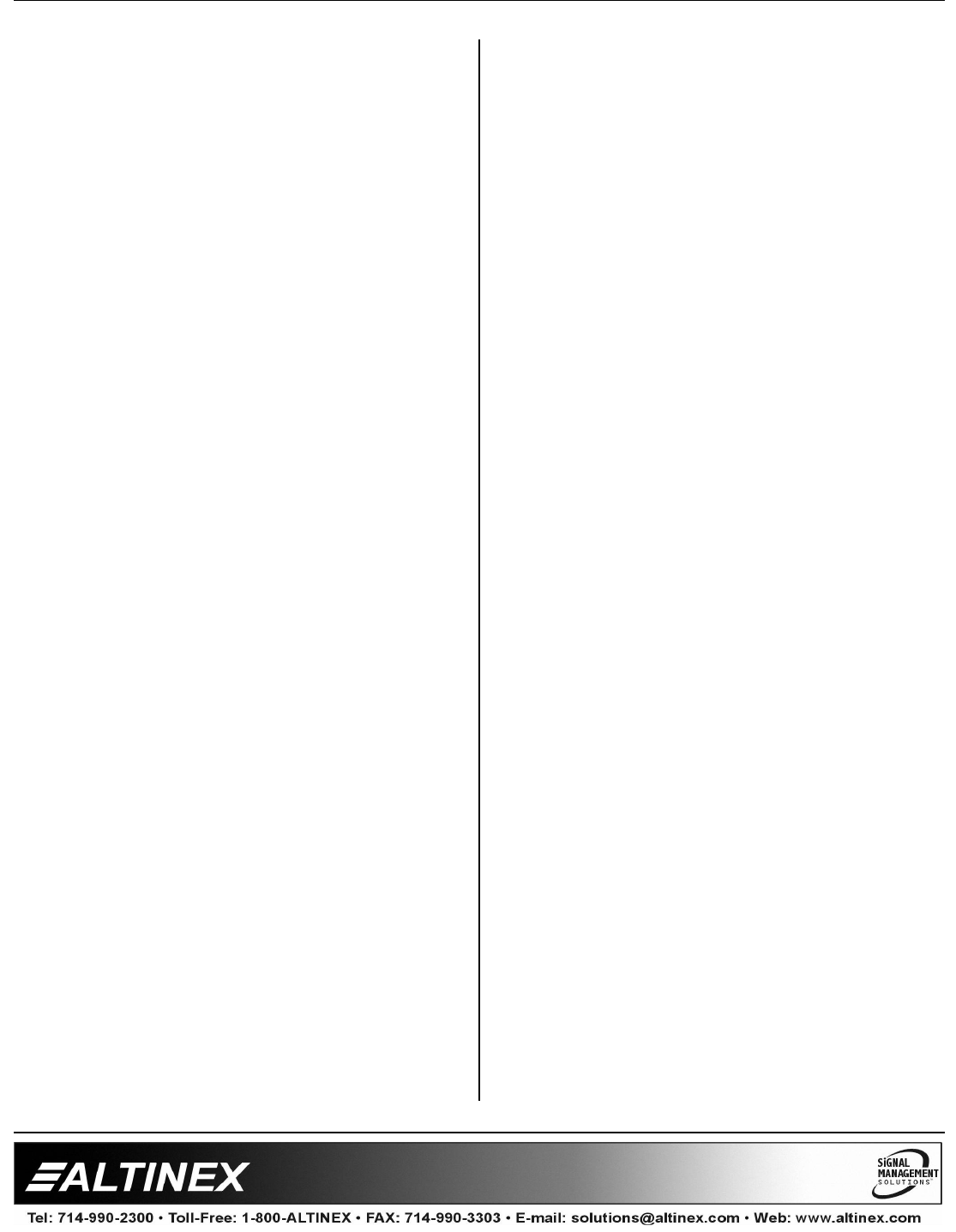
MULTITASKER
400-0367-005 19
31. [+]
This command increases the selected input
volume in user-defined increments.
Command Format: [ + ], [ +k ]
[ + ] = Increment by single step
[ +k ] = Increment by “k” steps
Example:
There is an MT107-103 in slot 8 that requires
the volume to be increased on Input 1. Send
the following commands to increase the volume
by 5 steps.
[SEL01C8] [ + ] [ + ] [ + ] [ + ] [ + ]
or
[SEL01C8] [ +5 ]
32. [-]
This command decreases the selected input
volume in user-defined increments.
Command Format: [ - ], [ -k ]
[ - ] = Decrement by single step
[ -k ] = Decrement by “k” steps
Example:
There is an MT107-103 in slot 8 that requires
the volume to be decreased on Input 1. Send
the following to decrease the volume by 5 steps.
[SEL01C8] [ - ] [ - ] [ - ] [ - ] [ - ]
or
[SEL01C8] [ -5 ]
33. [VOL]
This command sets an input volume to a
user-defined value.
Command Format: [VOLmmAvCn]
mm = Input (2-digit # from 01 to 64)
Av = Volume level (v = # from 1 to 32)
Cn = Card ID (n = slot # from 1 to max slots)
Example:
Set the input volume on Input 8 of C8 to a level
of 16 out of 32 be sending [VOL08A16C8].
34. [SDI]
This command detects if there is a signal
present on one input or all inputs.
Command Format, One Input: [SDImmCn]
Command Format, All Inputs: [SDICn]
mm = Input (2-digit # from 01 to 64)
Cn = Card ID (n = slot # from 1 to max slots)
Feedback Format: [IxxSyCn]
xx = Input number ( 2 digits, 01-99 )
y = Signal present (1=signal, 0=no signal)
Cn = Card ID (n = slot # from 1 to max slots)
Example 1:
Check for a signal on Input 1 of C8 by sending
the command [SDI01C8]. If there is a signal
present on Input 1, the card will return the
following feedback:
[I01S1C08]
Example 2:
Check for a signal on all inputs of C8 by sending
the command [SDIC8]. In the example below,
there is a signal on Input 1, but the rest have no
signals. The MT107-103 will return the following
feedback:
[I01S1C08] [I02S0C08] [I03S0C08]
[I04S0C08] [I05S0C08] [I06S0C08]
[I07S0C08] [I08S0C08]
… [I63S0C08] [I64S0C08]


















