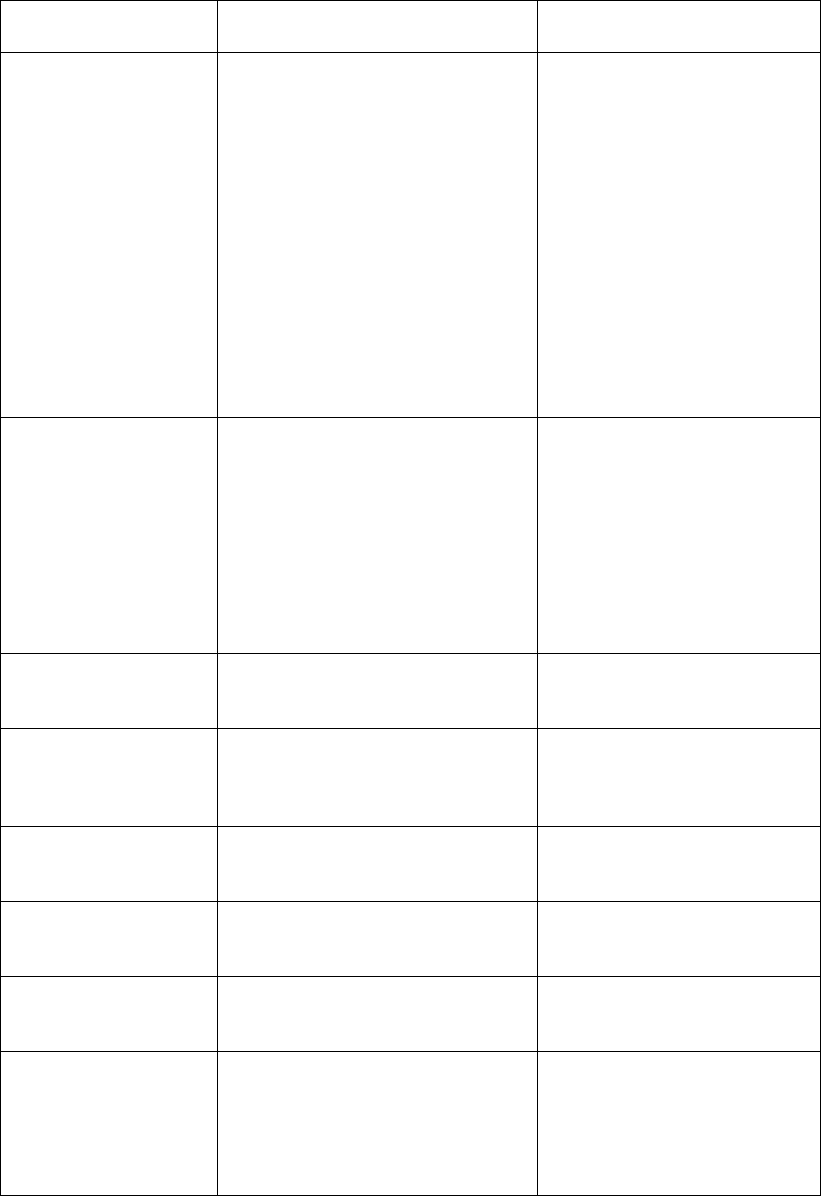
User's Guide 78
Boot Mode Feature and Value List
The Boot Mode has several programmable features that are used during firmware updates. Click the Display
Up/Down buttons to access the Boot mode features.
FEATURE NAME VALUE RANGE DESCRIPTION
Download New F/W N/A
Click the Enter button to start
download mode. The display
will change to:
Download New F/W
Waiting For Data /
<CANCEL to Stop>
The printer will wait on a
firmware update file on the
Parallel ports. The FlashWiz
Lite section of the Feature-
Man program is used to
download firmware files.
Reboot System N/A To exit boot mode and return
to normal PAL
TM
firmware
mode, click the Enter button.
After a firmware update is
complete, this feature is
automatically selected and
allows the printer to be
rebooted with the newly
loaded firmware.
Interface Select Identical to feature in
standard setup mode.
COM1: Baud Rate Defaults to 57K baud when in
boot mode. Change to
match host if needed.
COM1: Parity Change to match host if
needed.
COM1: Data Bits
Change to match host if
needed.
COM1: Handshake Change to match host if
needed.
Firmware Rev.
Displays revision of boot
code currently loaded. The
boot code can only be
updated by changing Flash
chips located on main board.


















