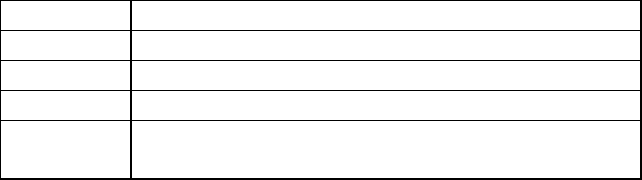
User's Guide 105
Appendix F: STAND-ALONE OPERATION FOR
KEYBOARD AND BARCODE READER
Apart from related hardware devices and PPLB emulation, in order to use keyboards and
barcode readers (scanner) you should follow the procedure as described below (FM4602 and
FM4603).
Note: The Fastmark family ships with PPLA emulation installed. To use the
external keyboard of to attach an external scanner, PPLB must be
installed. Contact your AMT Datasouth representative for instructions
on how to load this emulation.
Keyboard
1. Turn off the printer.
2. Make a form/program that will be used with the keyboard.
3. Connect the keyboard to the keyboard I/F.
4. Turn on the printer.
5. Download it to the printer and save the form to the flash memory.
6. Type the input data according to the instructions shown at the first row.
Pay attention to some major control functions
Key Function
Esc Enter or exit from keyboard mode
Backspace Delete the last typed character.
F1 Next form if more than one forms exist.
Enter - Select the form.
- End of typed data.


















