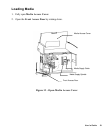User's Guide 25
Calibrating Media Sensors
Important: The first time media is installed, the Media Sensors must be calibrated.
After the first calibration no further calibration is required unless the media type
(length, color, backing material, etc.) is changed or irregular feeding occurs.
1. Ensure the printer is powered off.
2. Verify that the media is properly loaded and routed as detailed in Loading Media Section.
3. While pressing and holding the PAUSE/CALIBR. button, power on the printer.
4. Release the PAUSE/CALIBR. button when:
a. FM4402: The printer begins feeding labels.
b. FM4602 and FM4603: The message “CALIBRATION …” is displayed on
the LCD.
5. Approximately 12 inches of media will be fed.
6. When feeding stops and the READY and MEDIA indicators stop blinking and remain
illuminated, the printer has completed the Label Sensor Calibration procedure.
On the models with a LCD, the printer will display 'READY'.
7. When the printer completes the Label Sensor Calibration procedure it will save the related
parameters (reflection characteristics, label length, etc.) to EEPROM.
Caution: Running labels that are less than 1.5 inches in length without
the correct calibration can result in loss of gap detection.