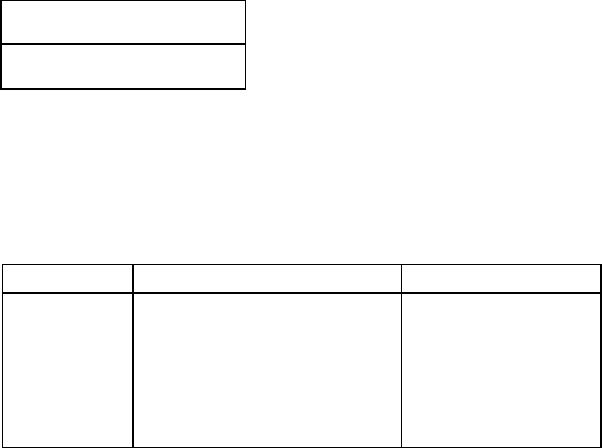
User's Guide 43
Setting Display Language
The printer can display messages, error condition, and feature menus in multiple languages.
This capability does not affect the printed text. The printer's LCD display supports six
languages:
English,
French,
German,
Italian,
Spanish and
Portuguese
To change the currently displayed language
1. Press and hold the PAUSE and CANCEL buttons at the same time.
2. Hold both buttons for about 5 seconds.
3. When the buttons are released the following is displayed
LANGUAGE
ENGLISH *
4. Press FEED button to scroll the next available language.
5. Press CANCEL button to select the language for your need.
6. Pressing PAUSE or PAUSE+CANCEL buttons exits setting and enters normal mode.
Item Range Factory Default
LANGUAGE
ENGLISH,
FRENCH,
GERMAN,
ITALIAN,
SPANISH,
PORTUGUESE.
ENGLISH


















