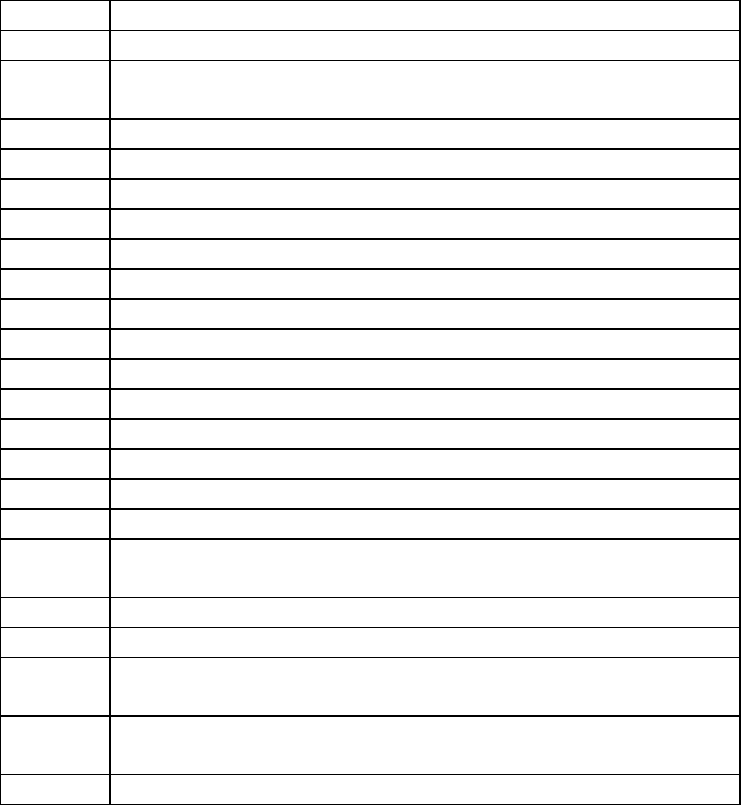
52 User's Guide
Formatting Commands
Command Description
:xxxx Set cut amount
An Set print mode
n : ‘1’- exclusive, ‘2’ - transparent
Cxxxx Set horizontal offset
cxx Set cut amount
Dwh Set pixel width and height
E Form feed and return to system level command mode
G Store previous data to global register
<STX>Sn Retrieve from global register. n : global register ID
Hxx Set heating value, xx = 01 to 20
M Toggle the mirror mode
m Set measurement in metric
n Set measurement in inches
Pn Set print speed. n = ’A’, ‘B’, or ‘C’ **
Qxxxx Set copy count
Rxxxx Set vertical offset
r<n..n> Retrieve label data from printer buffer. <n..n> : label name
sm<n..n> Save label data to printer buffer. m : memory module,
<n..n> : label name
Txx Set end-of-line code, xx : hex value
z Change slash zero to normal zero (0).
+xx
>xx
Make auto increment for numeric or alphanumeric,
xx : count
-xx
<xx
Make auto decrement for numeric or alphanumeric,
xx : count
^xx Set count amount, xx : count
Notes: The formatting and editing commands should be grouped together, leaded by
<STX>L and ended by E command.
**
: The parameter range is from ‘A’ to ‘K’ (1 to 6 ips) for the model
FM4602/FM4603, and for model FM4402 it is from ‘A’ to 'E' (1 to 4 ips).


















