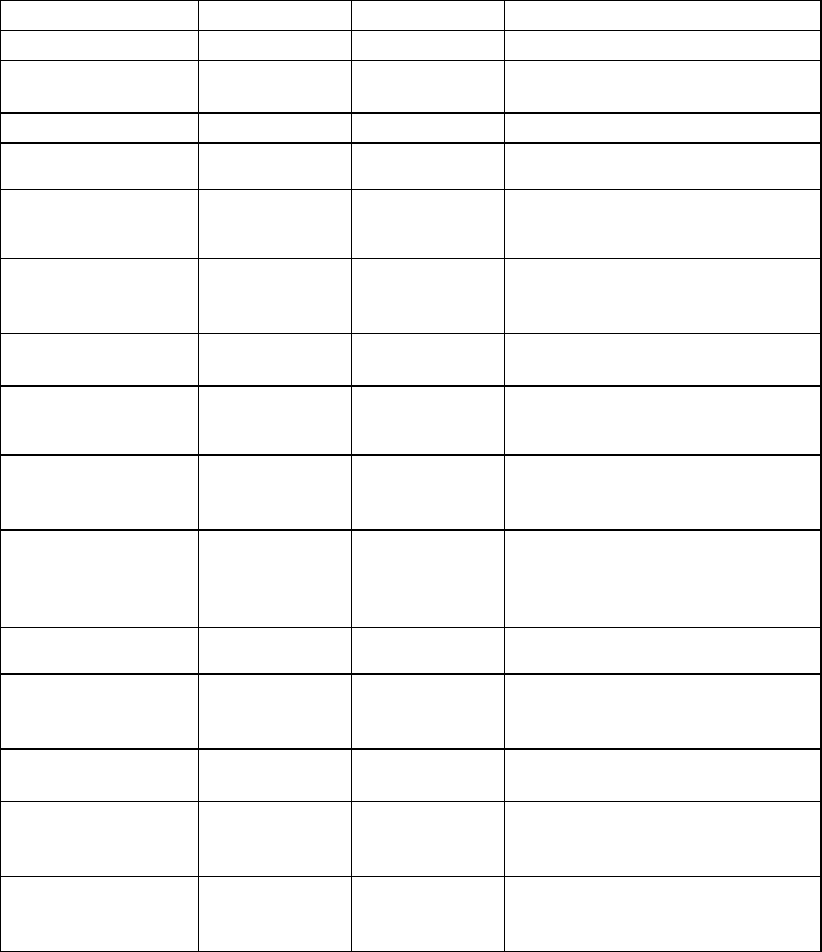
User's Guide 41
Set-up Mode Selection Items
Item Range Factory Default Remarks
CUT/PEEL POS (mm) + 015 to + 015 0 mm Controls cut and peeling position.
PRINT OFFSET (mm) + 015 to - 008 0 mm Controls start vertical print position.
Positive value only.
TPH VER OFFS(mm) + 003 to - 003 0 mm
RECOVERY PRINT ENABLE
DISABLE
ENABLE
1
GAP HEIGHT MORE THAN 10,
5 to 7 mm,
8 to 9 mm.
MORE THAN 10
mm
2
CUTTER ROTATION NORMAL (~4”),
MORE (<3”),
MORE (<2”)
NORMAL (~4”) 2”, 3” and 4”(inches) stand for the
label width. Setting proper width can
avoid jam.
2
CUTTER TYPE TYPE I,
TYPE II
TYPE I Enable the type of cutter mechanism
is installed
COMPRESSED FLASH NO
COMPRESSION,
COMPRESSED
NO
COMPRESSION
WIN CON LEN (mm) 0 to 254 mm 0 mm This takes effect only when you run
under Windows with bundled printer
driver and use continuous media.
BASE SPEED (IPS) 0 to 4 IPS 0 IPS This is for the PPLB emulation only.
When you choose TLP2642/3642
driver the speed is limited under 2
ips.
COUNTER ON LCD ENABLED,
DISABLED
ENABLED
MEDIA SENS. TYPE REFLECTIVE
SEE-THROUGH
REFLECTIVE Select the proper type by the media
characteristics. Do calibration before
printing.
2
CUTTER SIGNAL CHECKED,
IGNORED
CHECKED For general media, set it to
“CHECKED” except for thick media.
BACKFEED DISABLE,
ENABLE
DISABLE This feature enables a manual
Present function. It can be disabled
by a software command.
3
BACK DISTNCE(mm) 010 to 040 012 This is the distance the printer will
move the form to a Presentation
position.
1
Displayed only when Switch 4 is on.
2
Displayed only when Switch 3 enabled
3
Displayed only when the BACKFEED feature is enabled.


















