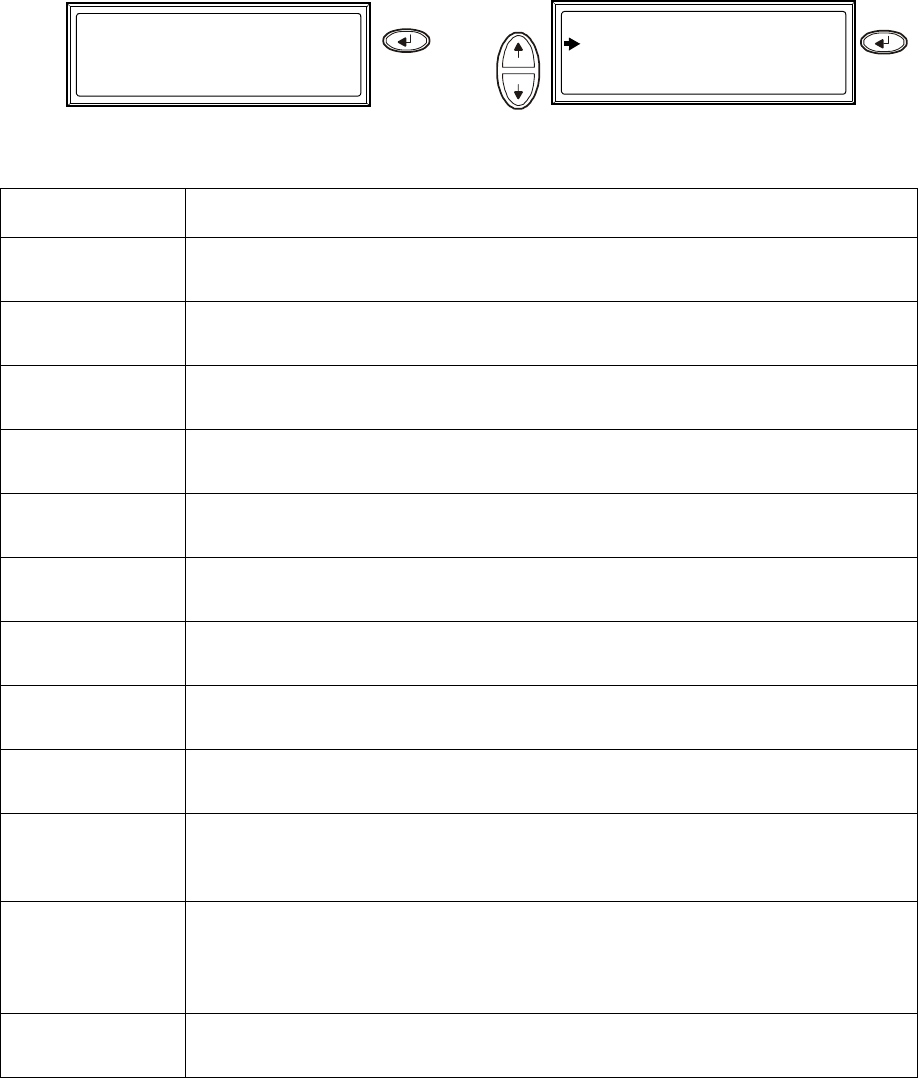
Operation – Operation Procedures
990-2282A-001 Smart-UPS® VT 10-40 kVA 400V, 208V, 200V – Operation 13
How to view the Status screens
Use the UP/DOWN keys to go through the parameters:
Press the ESC key to return to the previous menus.
View Parameters
Voltage on all
phases
Utility/mains voltage (V), bypass voltage (V), and output voltage (V) for each phase.
Current on all
phases
Utility/mains current (A), bypass current (A), and output current (A) for each phase.
kVA and kW Apparent power (kVA) and real power (kW) generated by the UPS and the connected
load.
Frequencies Utility/mains frequency, bypass frequency, and output frequency in Hertz (Hz).
Load and batteries Load: Percentage of the load in relation to the total UPS capacity.
Bat Voltage Shows either the positive or negative half of the battery voltage (the lower value of the
two will appear).
Bat Cap Percentage charge on the batteries in relation to the total battery capacity.
Runtime: The predicted runtime at the present load.
Batteries Bat AmpHr: Battery capacity, including both external and internal batteries.
UPS Temp: The highest external battery temperature.
Alarm thresholds Load: An alarm will be set when the load is above the threshold level.
Runtime: An alarm will be set when the runtime is below the threshold level.
Parallel Status Local UPS is slave/master:
# of UPSs OK: Indicates the number of parallel UPS units that is OK.
# of UPSs fail: Indicates the number of parallel UPS that has failed.
Par load Status KVA and KW: Total apparent power (kVA) and real power (kW) generated by the
parallel UPS units and the connected load.
Par redundancy: n+1, an alarm will be set if the redundancy level is below the threshold
level.
Parallel Operation
Mode
The parallel operation mode can be off, load on, requested bypass, in bypass due to fault
or maintenance.
Chrg 100%
Load 000%
xxxVin 000Vout x0Hz
Runtime: 0hr 0m
Press
Control
Status
Setup
Logging
Display
Diags
Help
Use
Press


















