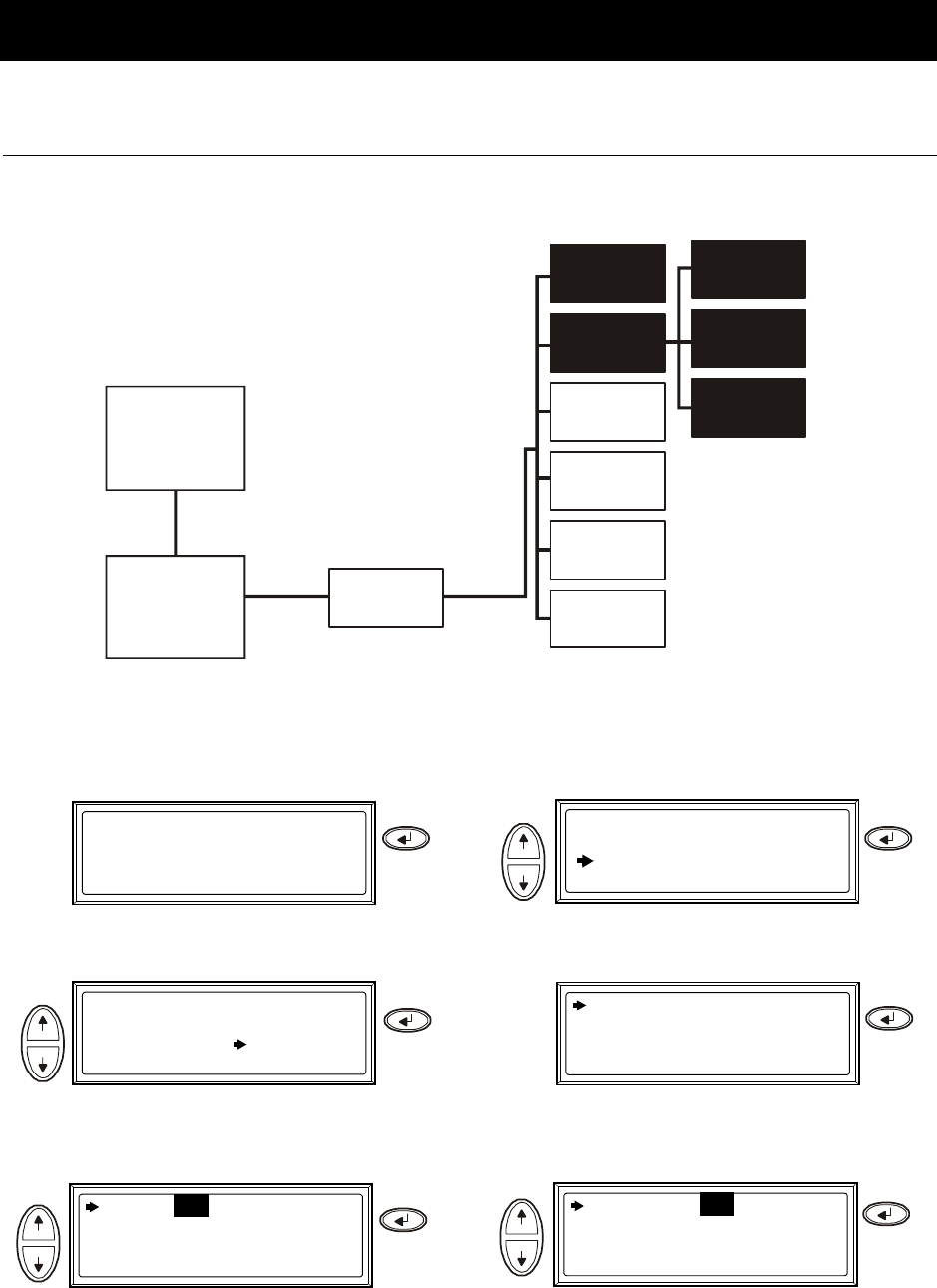
22 Smart-UPS® VT 10-40 kVA 400V, 208V, 200V – Operation 990-2282A-001
Configuration
Settings
How to change the Clock and the Alarms in the Setting menu
Clock. The Clock menu changes the date and the clock settings and it time-stamps events in the
event log. To avoid inaccuracies, change the clock-setting at daylight-saving time.
Chrg xxx%
Load xxx%
xxxxVin
Runtime
Control
Status
Setup
Logging
Display
Diags
Help
Setup
Settings
Clock
Alarms
Shutdown
Default
System
Other
Load
Runtime
Par.
Redundancy
Chrg 100%
Load 000%
xxxVin 000Vout x0Hz
Runtime: 0hr 0m
Press
Control
Status
Setup
Logging
Display
Diags
Help
Use
Press
Settings:
Shutdown
Default
Alarms
Clock
Other
System
Use
Press
Date: 24-Sep-2006
Time: 13:45:51
Press
Date: 24-Sep-2006
Time: 13:45:51
Use
Change date
Press
Date: 24-Sep-2006
Time: 13:45:51
Change month
Use
Press


















