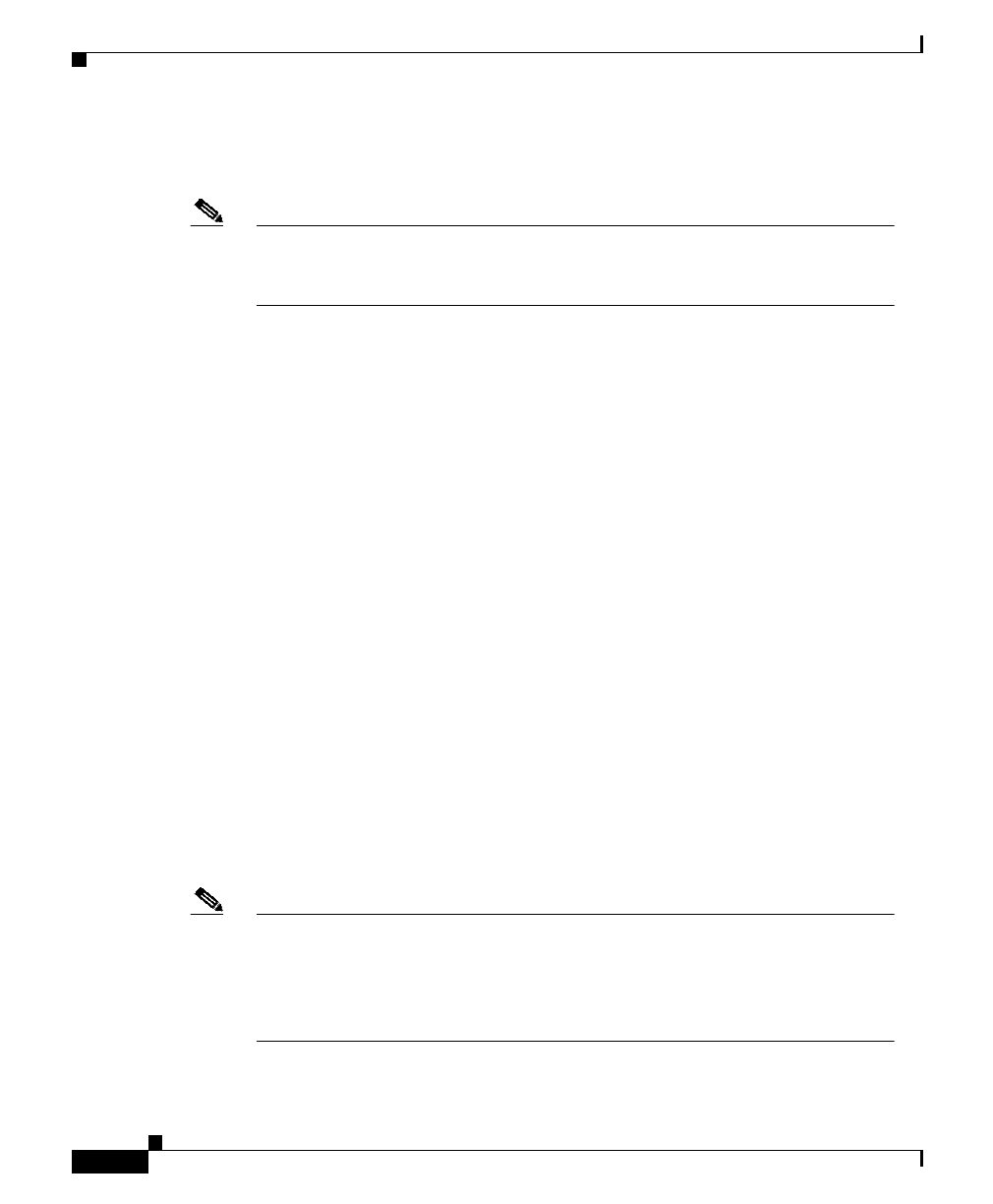
Chapter 2 Monitoring the System
Monitoring with ICS System Manager
2-16
Cisco ICS 7750 Administration and Troubleshooting Guide
78-10169-02 Rev. B0
• Number represents the target physical slot number (slots 1 through 8) of the
SNMP request.
Note All SNMP requests with a composite community string of @SLOT9 or higher
are directed to the SSP, which determines the proper SNMP message
destination.
For example, assuming that a particular SNMP request needs to reach an MRP
card in slot 3, the following composite community string could be used:
ICS7750@SLOT3
where ICS7750 represents the standard system get or set community string.
Modifying the Base Community String
You can modify the default read-only and read-write community strings with
ICS System Manager. (Refer to the ICS System Manager online help.)
Monitoring with ICS System Manager
ICS System Manager monitors the Cisco ICS 7750 as follows:
• ASIs and MRPs—ICS System Manager provides information about trunk
errors, interface errors, memory usage, buffer failures, buffer creation, and
ASI and MRP usage.
• SSP—ICS System Manager provides information about SNMP, IP, Internet
Control Message Protocol (ICMP), TCP errors, UDP errors, as well as
information about SSP usage.
Note For information about monitoring individual Cisco IP Phones or the lines
connecting those devices to the Cisco ICS 7750, refer to the “Admin
Serviceability Tool” chapter in the Cisco CallManager Serviceability
Administration Guide. For additional information on monitoring the system
with ICS System Manager, refer to the ICS System Manager online help.


















