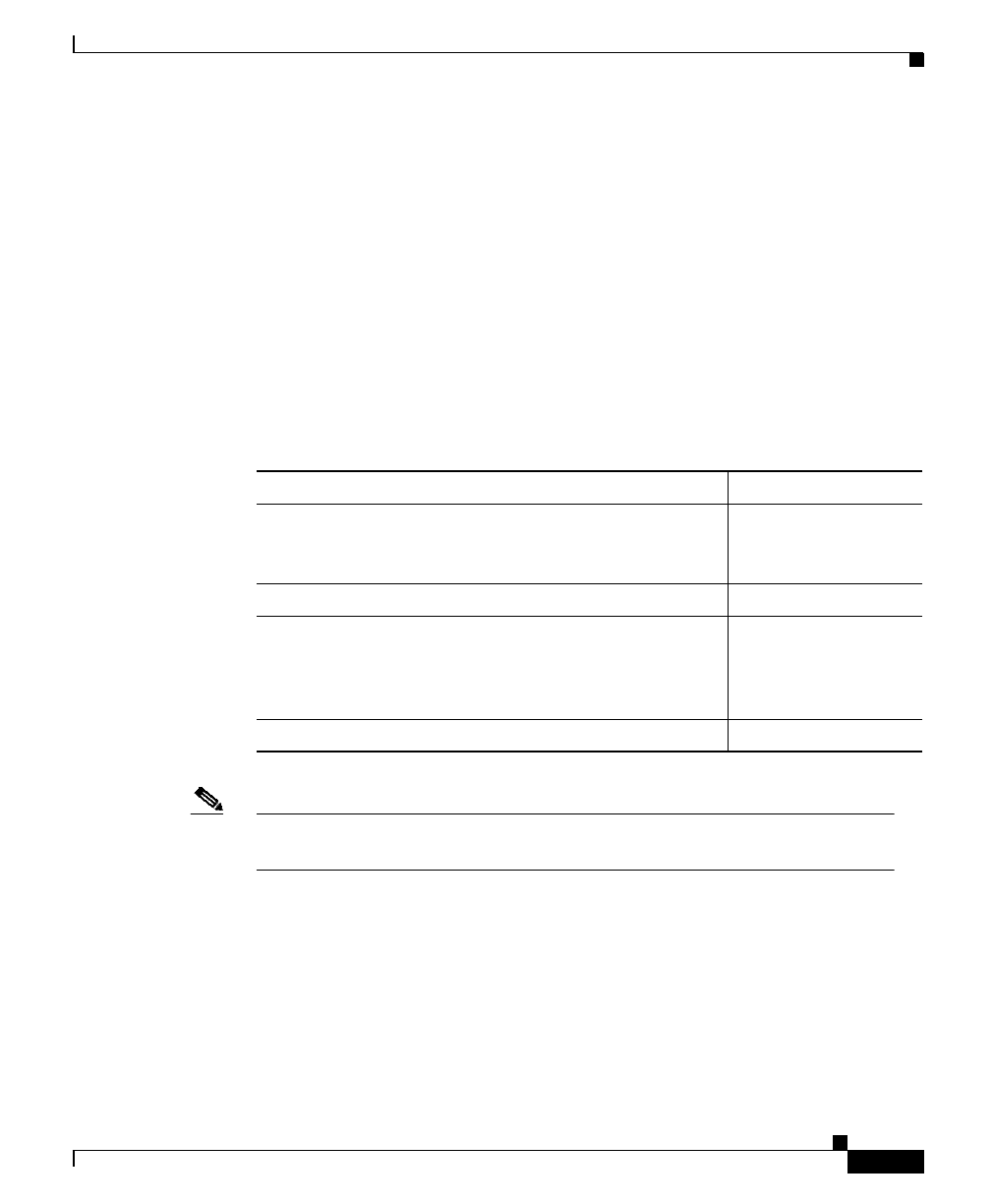
2-9
Cisco ICS 7750 Administration and Troubleshooting Guide
78-10169-02 Rev. B0
Chapter 2 Monitoring the System
Logging
• syslog path is the path to syslog.conf
• myfile.log is the name of your log file
The syslog daemon (syslogd) sends messages at the level specified in syslog.conf,
provided that the file exists, and provided that syslogd has permission to write to
it.
Changing Syslog Server Logging
To change syslog server logging behavior, use the global configuration commands
shown in Table 2-5.
Note For more information about IOS commands related to logging, refer to the
Configuration Fundamentals Command Reference publication.
Table 2-5 Syslog Server Logging Behavior Commands
Task Command
Configure an IOS device to log messages to a syslog
server, where host is the name or IP address of the target
syslog server.
logging host
Remove a host from the list of syslog servers. no logging host
Configure an IOS device to limit the log messages it
sends to the syslog server(s) based on the severity level,
where level is one of the log message severity keywords
listed in Table 2-3.
logging trap level
Disable logging to the syslog server(s). no logging trap


















