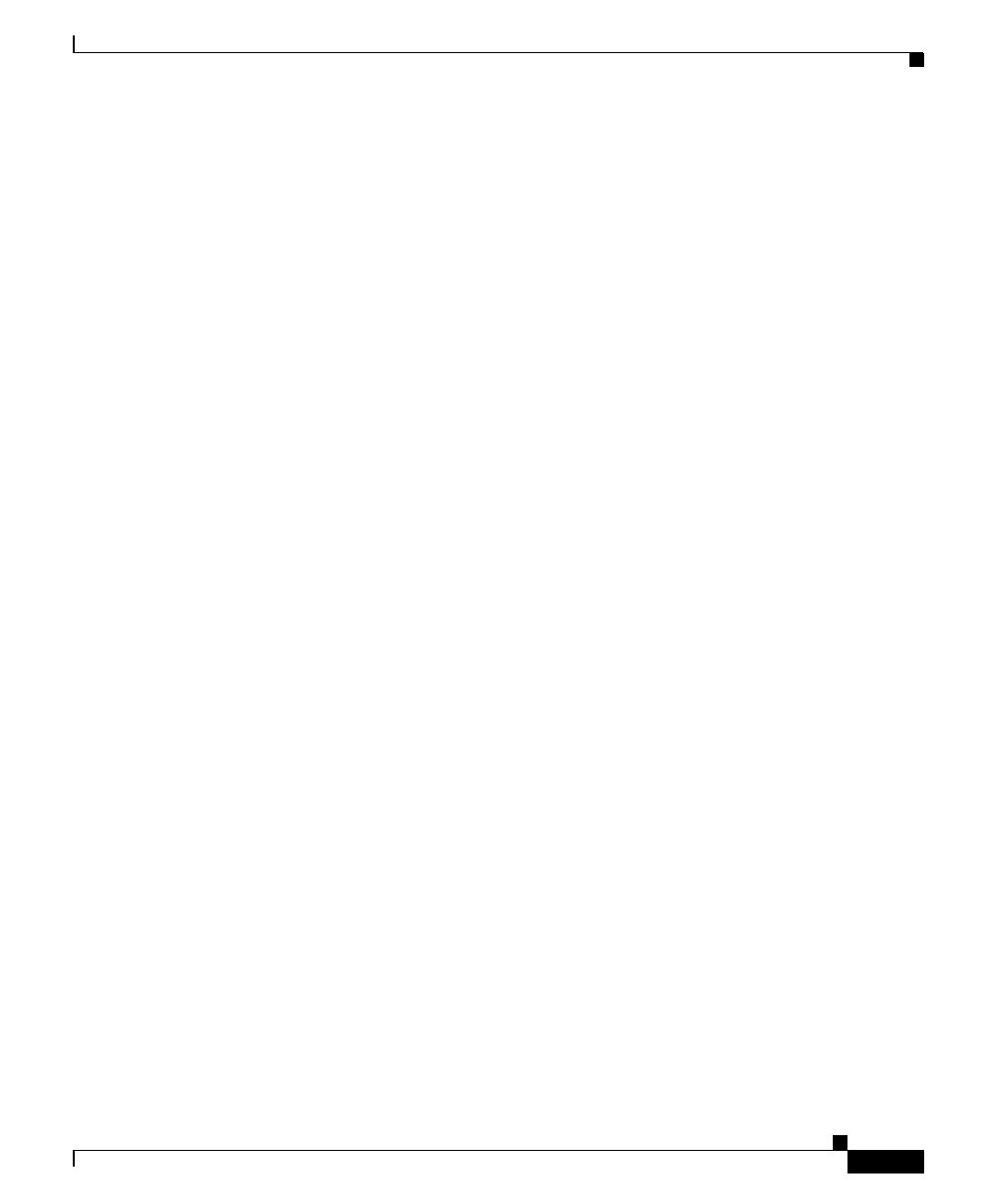
2-3
Cisco ICS 7750 Administration and Troubleshooting Guide
78-10169-02 Rev. B0
Chapter 2 Monitoring the System
Logging
Alarm Levels
The system has the following two alarm levels:
• Major alarm (amber LED)—Any state that indicates a system malfunction
that can immediately result in a service outage or that indicates a system
problem that can seriously degrade service. Examples include:
–
System overheating because of high ambient air temperature, an air
intake or exhaust blockage, or fan failure
–
A power supply module outage
–
SPE memory parity or disk read/write errors
–
Loss ofan Ethernet interface because of an equipment or Ethernet facility
failure
–
Loss of signal or errors on a T1 or higher trunk because of a local or
remote equipment failure
• Minor alarm (yellow LED)—Any state that indicates a system abnormality
that does not seriously degrade service, but that may affect the network or
equipment, such as a port that is disabled or otherwise out of service.
Logging
This section provides the following information about logging:
• How to Access Log Messages
• How to Read Log Messages
• How to Change the Log Configuration
How to Access Log Messages
You can access log messages in any of the following ways:
• Handling Log Messages with ICS System Manager
• Saving Log Messages to a Syslog Server


















