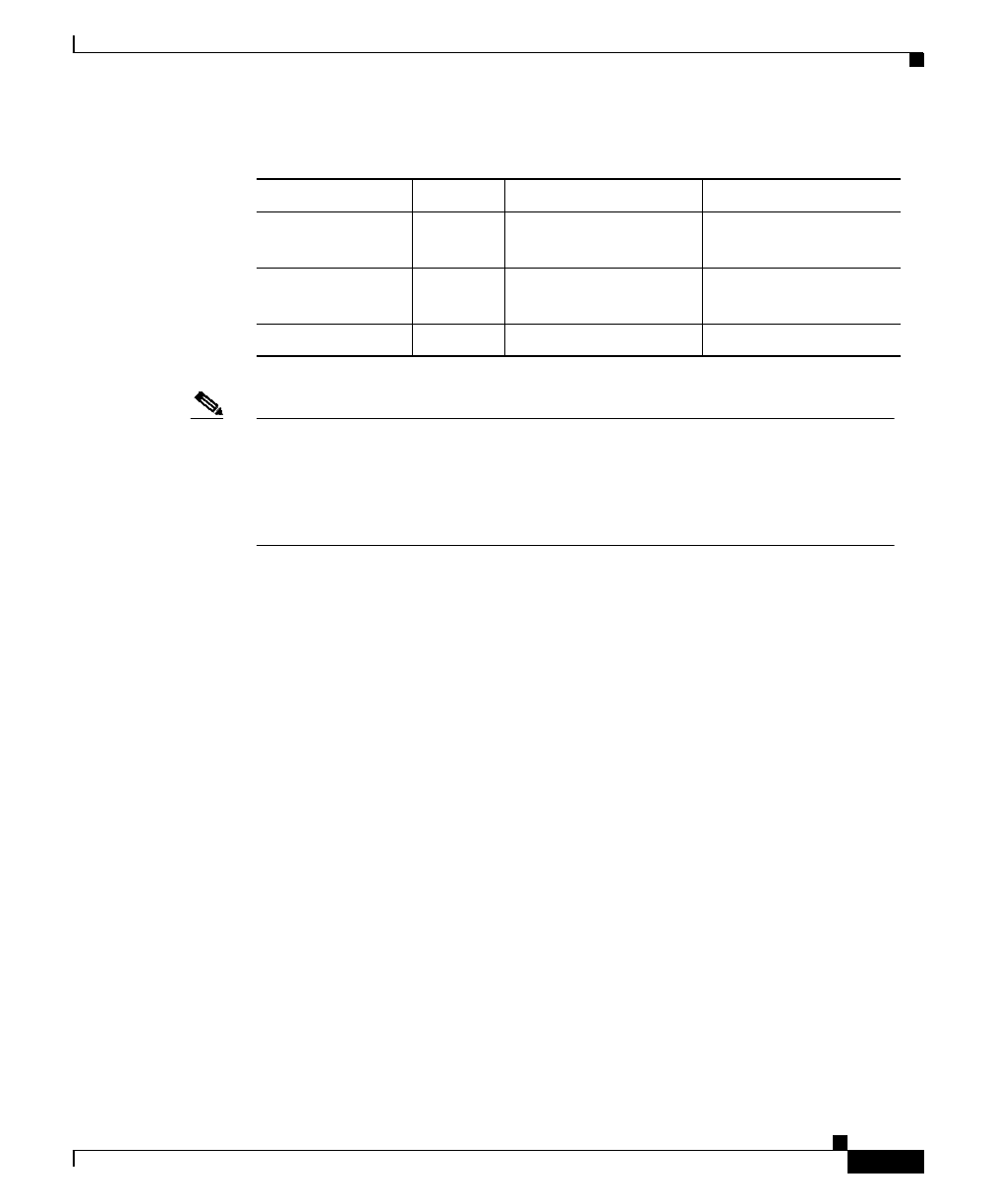
2-7
Cisco ICS 7750 Administration and Troubleshooting Guide
78-10169-02 Rev. B0
Chapter 2 Monitoring the System
Logging
Note Not all messages indicate problems. Some messages are informational. Others
may help diagnose problems with communications lines, internal hardware, or
system software. To find out how to use system messages to identify and solve
problems, see Chapter 4, “System Troubleshooting Guidelines,” and
Appendix A, “Error Message Summary.”
How to Change the Log Configuration
The system sends log messages to ICS System Manager by default. You can
redirect these messages to other destinations such as buffers and UNIX hosts
running a syslog server.
This section provides the following information about log configurations:
• Default Log Configuration
• Configuring the Syslog Daemon on UNIX Syslog Servers
• Changing Syslog Server Logging
notification 5 Normal but significant
condition
LOG_NOTICE
informational 6 Information—no
action required
LOG_INFO
debugging 7 Debugging message LOG_DEBUG
Table 2-3 Log Message Severity Level Keywords (continued)
Keyword Level Description Syslog Definition


















