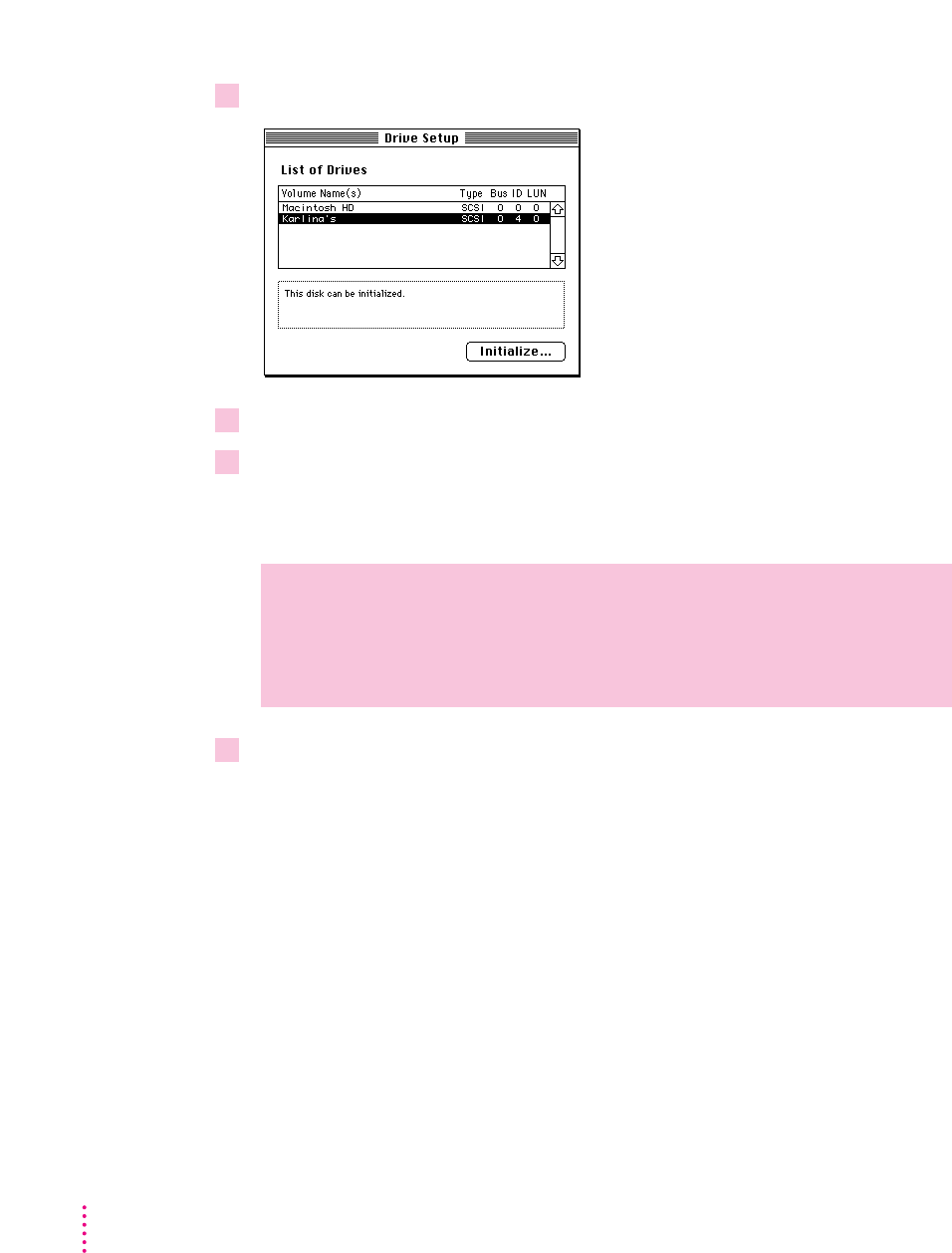
3In the list of drives, click the disk you want to test.
4Pull down the Functions menu and choose Test Drive.
5When a message tells you that testing is complete, click Quit.
If you cannot repair the disk, you may need to reinitialize the disk using the
Drive Setup program.
6If testing indicates that no repair is necessary, but you’re still having a problem with your
computer, go to the next section.
WARNING
Reinitializing the hard disk erases all the information on it.
If you don’t have a recent backup of your information, an Apple-
authorized service provider may be able to recover some of the
information before you reinitialize the hard disk.
114
Chapter 8


















