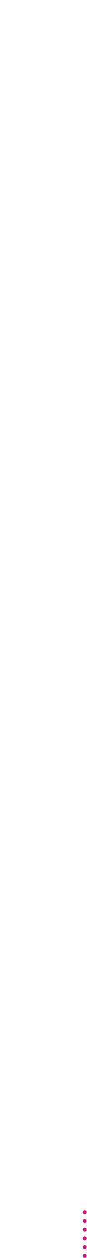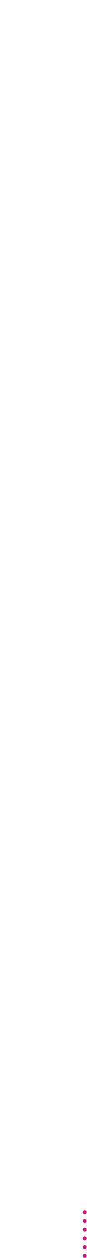
The external monitor does not show the menu bar.
m Open the Monitors control panel and drag the small menu bar to the icon
of the monitor that you want to display the menu bar.
The pointer won’t move from one monitor to another.
m The pointer moves between monitors in the area where the monitor icons
touch in the Monitors control panel. Open the Monitors control panel and
check that the positions of the monitor icons match the positions of the
actual monitors. If not, drag the icons until they are positioned as you
want them.
There are black bars at the top and bottom of the monitor screen. The monitor shows the
same image as the display.
m The video mirroring feature is turned on. With video mirroring, the
monitor shows the same image as the internal display. You can turn it off
using the PowerBook Display control panel, or the Video Mirroring
portion of the Control Strip.
The monitor goes dark after a few minutes.
m Screen dimming may be turned on. Move the pointer to restore the screen’s
brightness. You can change the interval before screen dimming takes effect
in the PowerBook control panel.
The computer freezes when screen dimming takes effect.
m Screen dimming does not work with some programs. Open the PowerBook
control panel and turn off screen dimming.
There is wavy or jittery interference on the external monitor.
m This interference may be generated by a magnetic field. If the monitor is
near another piece of equipment (such as a TV, speakers, or another
monitor), move the monitor away from the equipment.
96
Chapter 6