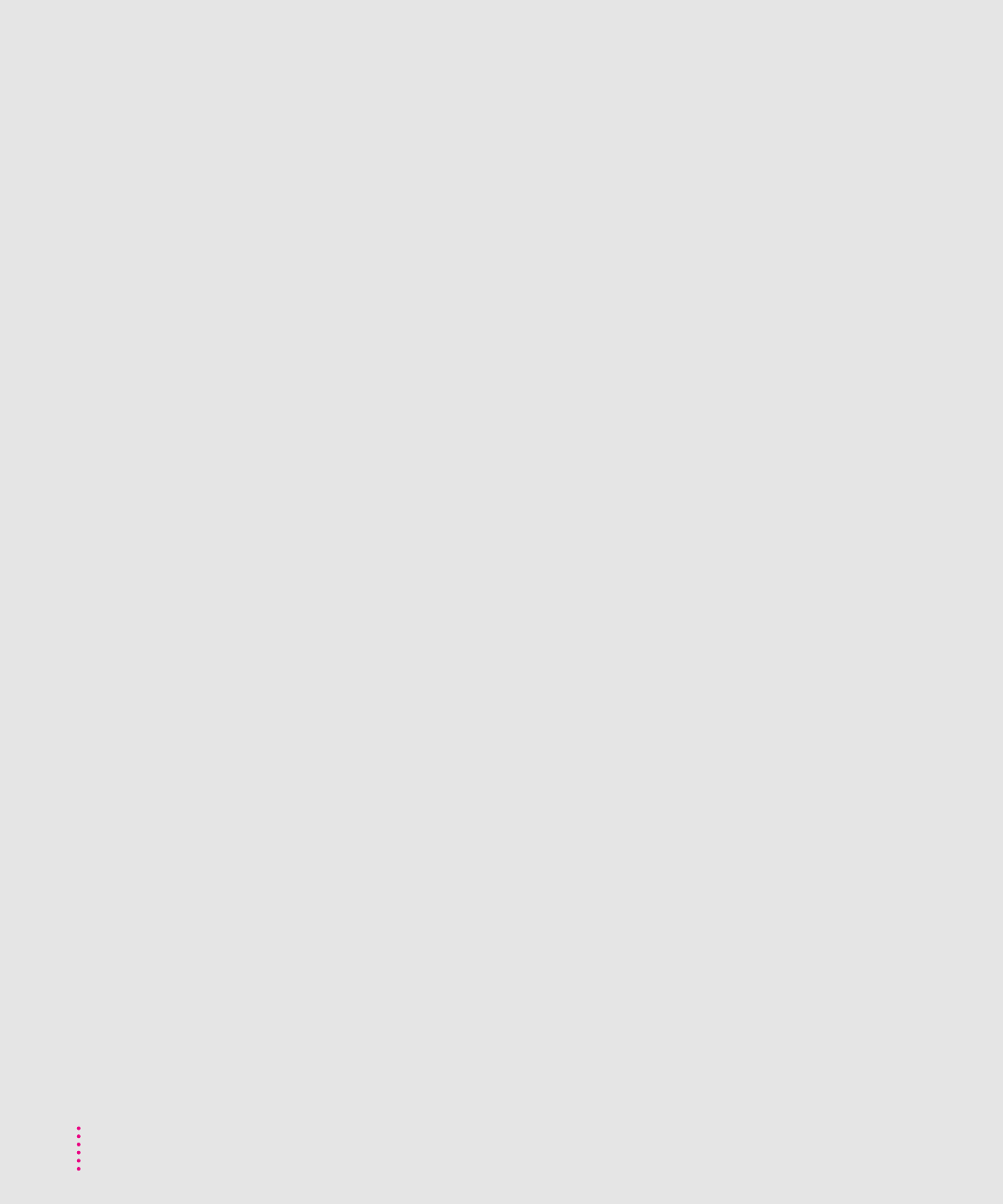
pointer “freezes” on screen 16, 20, 79
printers 87, 99–101, 103
RAM expansion card 82, 94
resetting PRAM, procedures for 81
screen is blank 89
SCSI chains 83
SCSI disk mode 101–102
SCSI equipment 101
SCSI icon doesn’t appear after
connecting a device 47
shared disks 105–107, 108
shared library is missing 56
software problems 85–89
starting up the computer 80–85,
97–99
startup disk 93
system failures 86–87
system software 83–84
system software extensions 82, 84,
109–110
testing the hard disk 111–112
trackpad 93–94
turning the computer off 16, 20
turning the computer on 8
windows display 83, 85, 89
turning the computer off 15–16. See also
sleep
to store it 137
to transport it 136
turning the computer on 6–7
troubleshooting 8, 80–85, 97–99
tutorial 10, 12
U
umlaut (¨), typing 154
unlocking floppy disks 87, 91, 92
Utilities folder 59, 61, 72, 98, 111
V
video mirroring 96
video support
on PowerBook Duo Dock Plus 37
on PowerBook Duo MiniDock 38
virtual memory. See also memory; RAM
accessing more memory 91
defined 50, 55
diagnosing problems and 109
not enough memory message 84, 88
viruses, checking for 86
W
waking the computer 15, 16, 18. See
also sleep
wall mount plug 4
warranty
for international repair and
service 137
voiding 131
windows
hiding and showing on the desktop
14, 55
troubleshooting 83, 85, 89
working with 13, 14
work area, arranging to prevent
discomfort 128–129
work time, maximizing 75
X, Y
X-ray machines in airports 135
Z
zones, network 100
zoom box, Macintosh Guide 31
156
Index


















