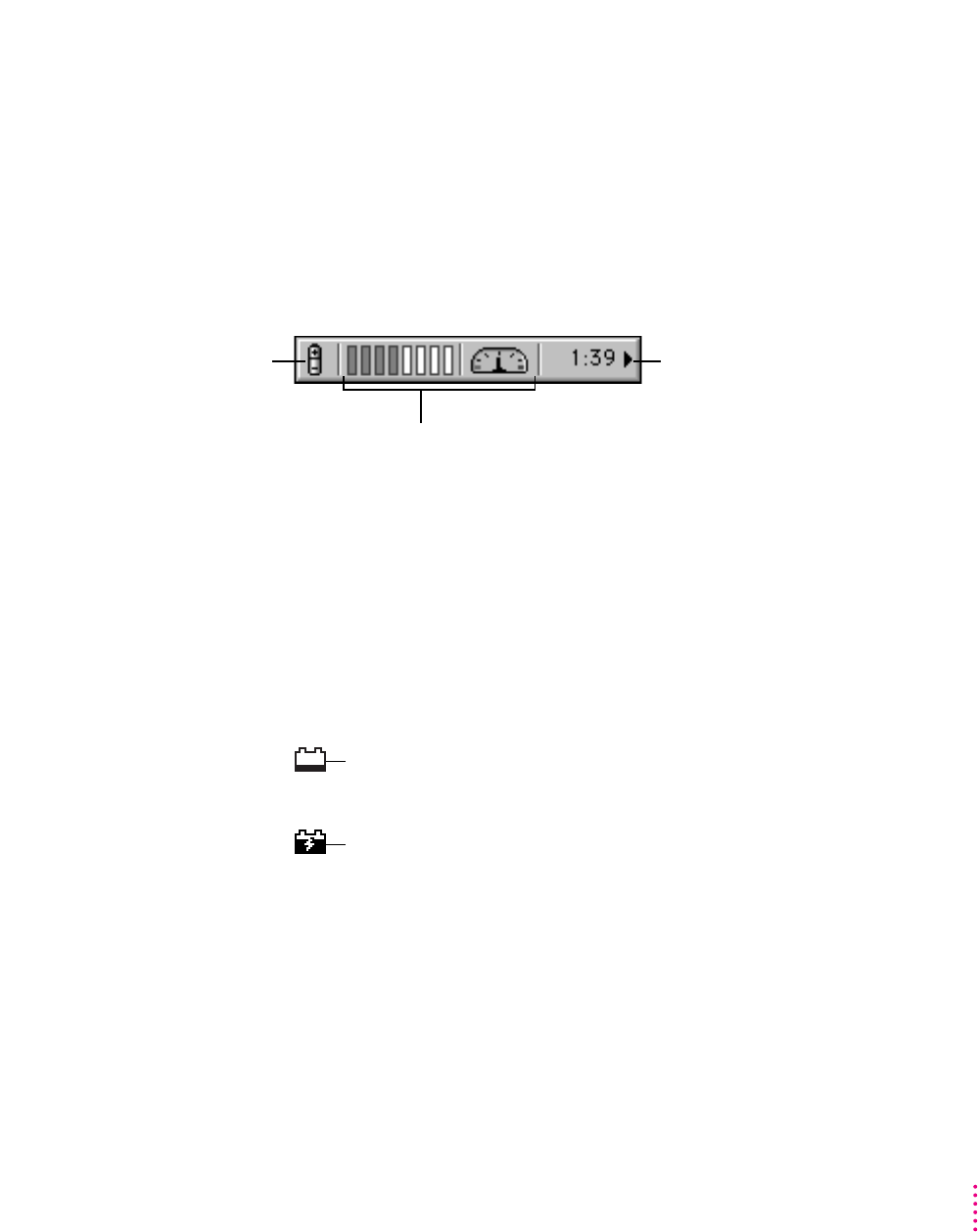
IMPORTANT
Recharge a depleted battery as soon as possible. Leaving a
depleted battery in the computer for a length of time (especially in a hot
location, such as the trunk of a car) may damage the battery so that it can’t
be recharged. If this happens, you need to replace the battery.
Using the Control Strip to monitor battery charge
The Battery Monitor portion of the Control Strip shows the current power
source and the approximate amount of charge left in your battery.
For more information, see the question “How do I check the battery power
level?” in the “Batteries & Power” topic area of Macintosh Guide, available in
the Guide (h) menu.
Using the battery icon
There is a battery icon in the menu bar that tells you the charge left in your
battery.
65
Power Management
The amount of black in the icon
indicates the charge level.
When a lightning bolt appears
in the icon, the battery is charging.
This clock shows the approximate amount
of work time remaining, based on current
battery conservation settings.
These indicators show the
approximate amount of charge
remaining, based on current
battery conservation settings.
This icon indicates
the current
power source.


















