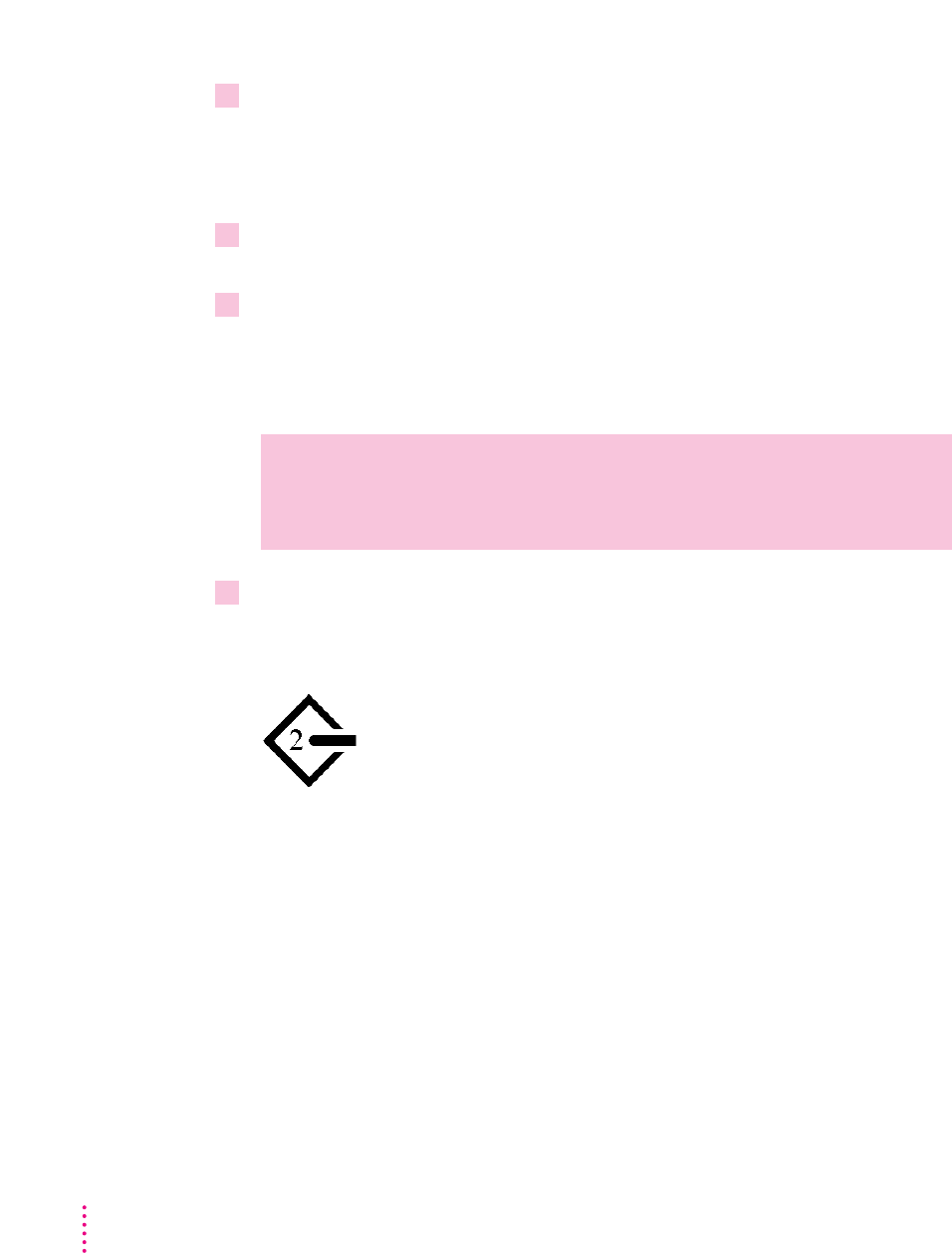
8Connect the small connector on the Apple HDI-30 SCSI Disk Adapter cable to the SCSI
port on your PowerBook Duo MiniDock.
If there are SCSI devices connected to the other computer, attach a SCSI
peripheral cable to the last device in the SCSI chain.
9If you are connecting the PowerBook directly to the other computer (rather than to an
external device in the SCSI chain), attach a SCSI system cable to the other computer.
10 Connect the large connector on the Apple HDI-30 SCSI Disk Adapter cable to a SCSI
cable attached to the SCSI port on the last device in the SCSI chain, or to the SCSI
system cable on the other computer.
Connect the PowerBook and disk adapter only at the end of a SCSI chain.
11 Turn on the PowerBook by pressing the Power key.
After a few seconds a SCSI icon appears on the screen, showing the ID
number you assigned in step 3.
(The icon moves around on the screen while the PowerBook is operating as a
hard disk.)
WARNING
Always shut down the PowerBook before connecting or
disconnecting the SCSI disk adapter cable. Connecting the adapter cable
while the computer is turned on can damage the computer.
46
Chapter 3


















