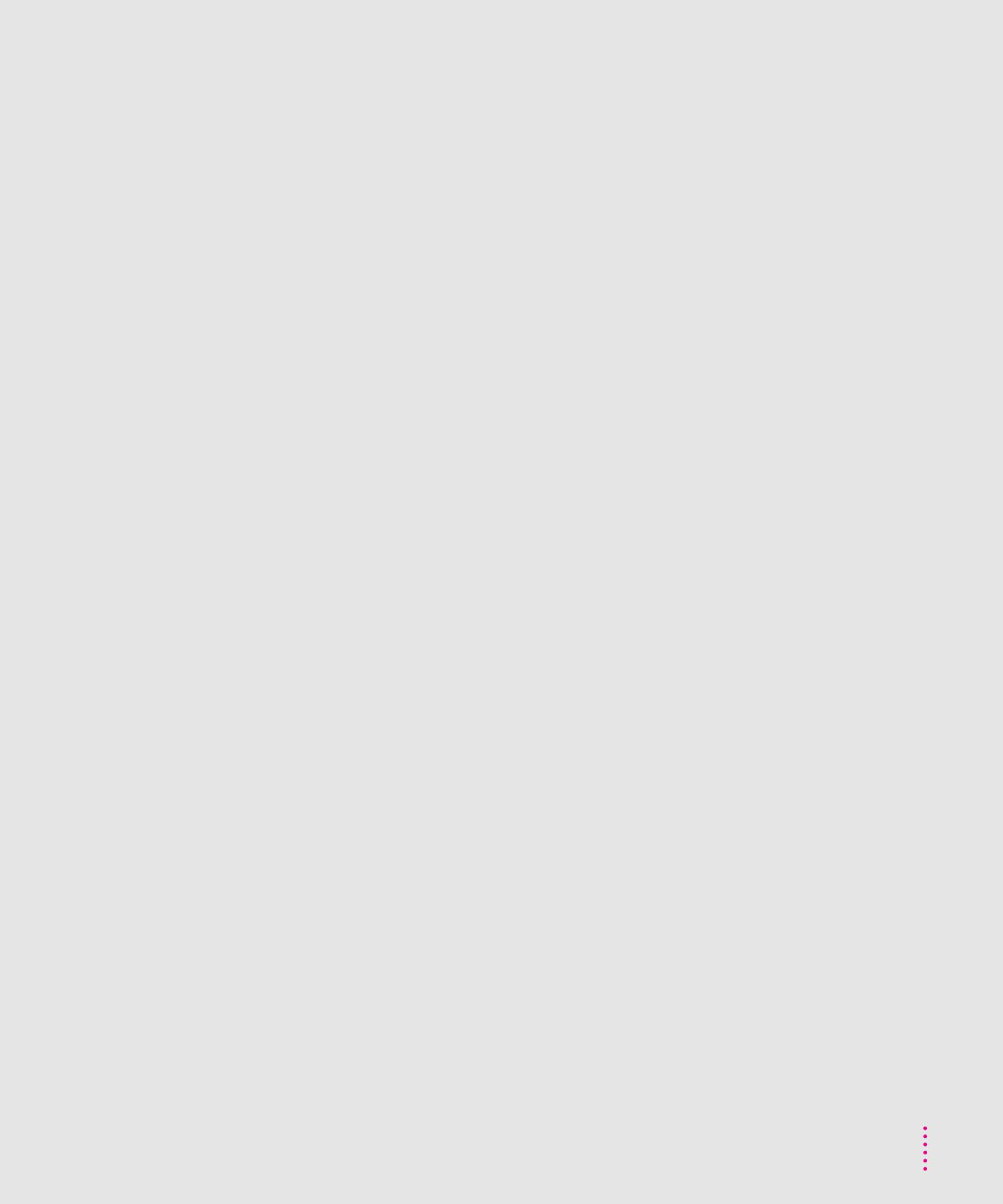
external modem port
on PowerBook Duo Dock Plus 36
on PowerBook Duo MiniDock 38
external monitor. See also display; screen
connecting 50
positioning 130
troubleshooting 95–96, 103
eye fatigue from computer use 125, 127
F
fatigue, tips for avoiding 127
finding help information in Macintosh
Guide 25
files
backing up 56
can’t throw away 90–91
locked 90
file sharing
disk-formatting programs and
105, 106
reinstalling the software 106
troubleshooting 104–107, 109
turning off 91
File Sharing folder 106
File Sharing Monitor control panel 105
Finder, activating 24, 31
floppy disk drive on PowerBook Duo
Dock Plus 36, 37
floppy disk drive port on PowerBook
Duo MiniDock 38
Floppy Disk Maker program 57, 59–62
floppy disks
backing up 56
can’t eject 92
can’t save or copy files onto 92
care and handling of 134
high-density 3.5-inch 58
inserting 60
labeling 60
making a set of software disks with
Floppy Disk Maker 57–62
making individual disks with Floppy
Disk Maker 61–62
unlocking 87, 91, 92
Fonts folder 90
full set vs. minimum set of software disks
58, 60
furniture, arranging to prevent discomfort
127–128
G
grave accent (`), typing 154
grounding the computer 3
Guide menu. See also Macintosh Guide
defined 11, 13, 21
Shortcuts command 33–34
Show/Hide Balloons commands 32
using to obtain help 23–24
H
hard disk
backing up 56
checking with Disk First Aid 114,
116–117
connecting the PowerBook as 44–47
reinitializing 112
testing with Drive Setup 111–112
troubleshooting 82, 92–93
health-related information about
computer use 125–130
help. See Apple-authorized
dealers/service providers;
Balloon Help; customer service;
Macintosh Guide;
troubleshooting
Hide Balloons command (Guide
menu) 32
Hide Others command (Application
menu) 55
high-density 3.5-inch floppy disks,
identifying 58
“Huh?” button, Macintosh Guide 31
149
Index


















