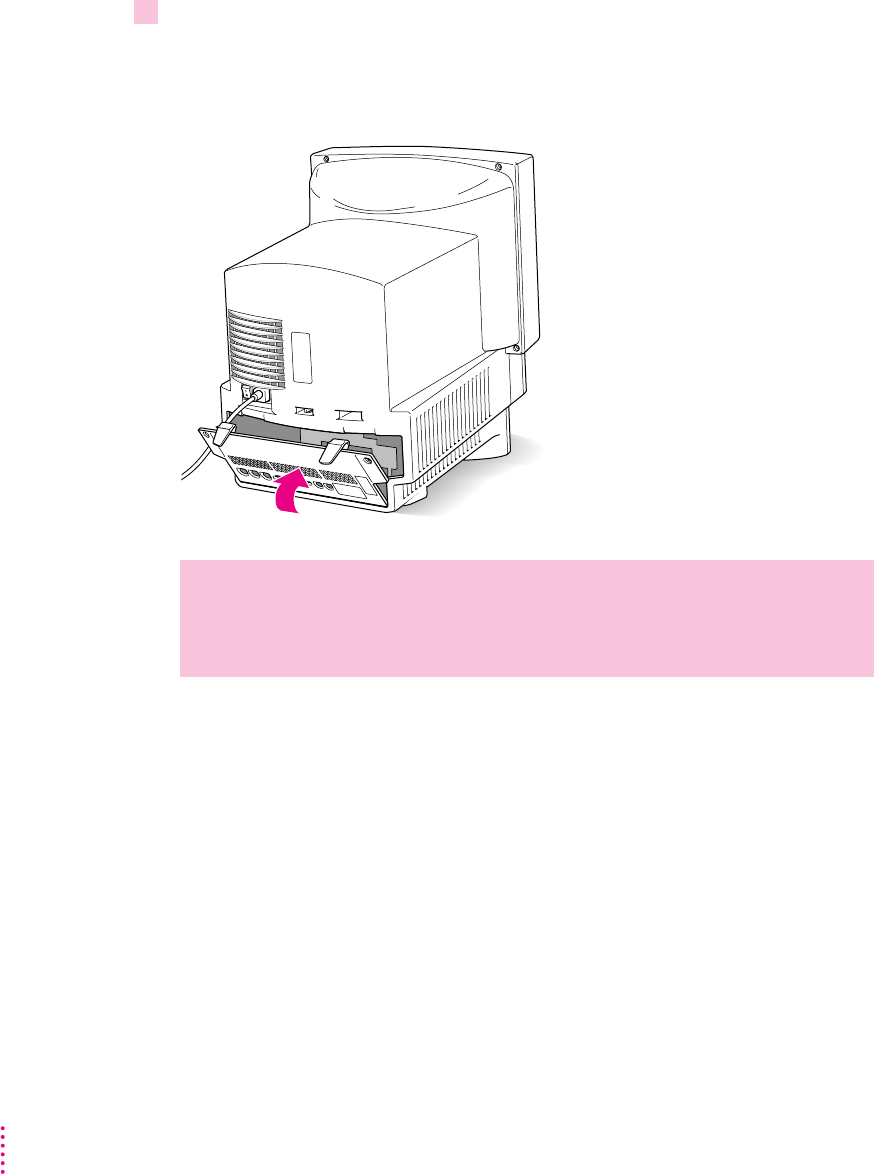
3 Replace the back panel of the computer.
Slip the back panel over the prongs at the bottom edge of the back of the
computer, then push it up and forward until it snaps into place. If your back
panel was held on by security screws, replace them.
WARNING
Never turn on your computer unless all of its internal and
external parts are in place. Operating the computer when it is open or
missing parts can be dangerous, and can damage your computer.
94
Appendix B


















