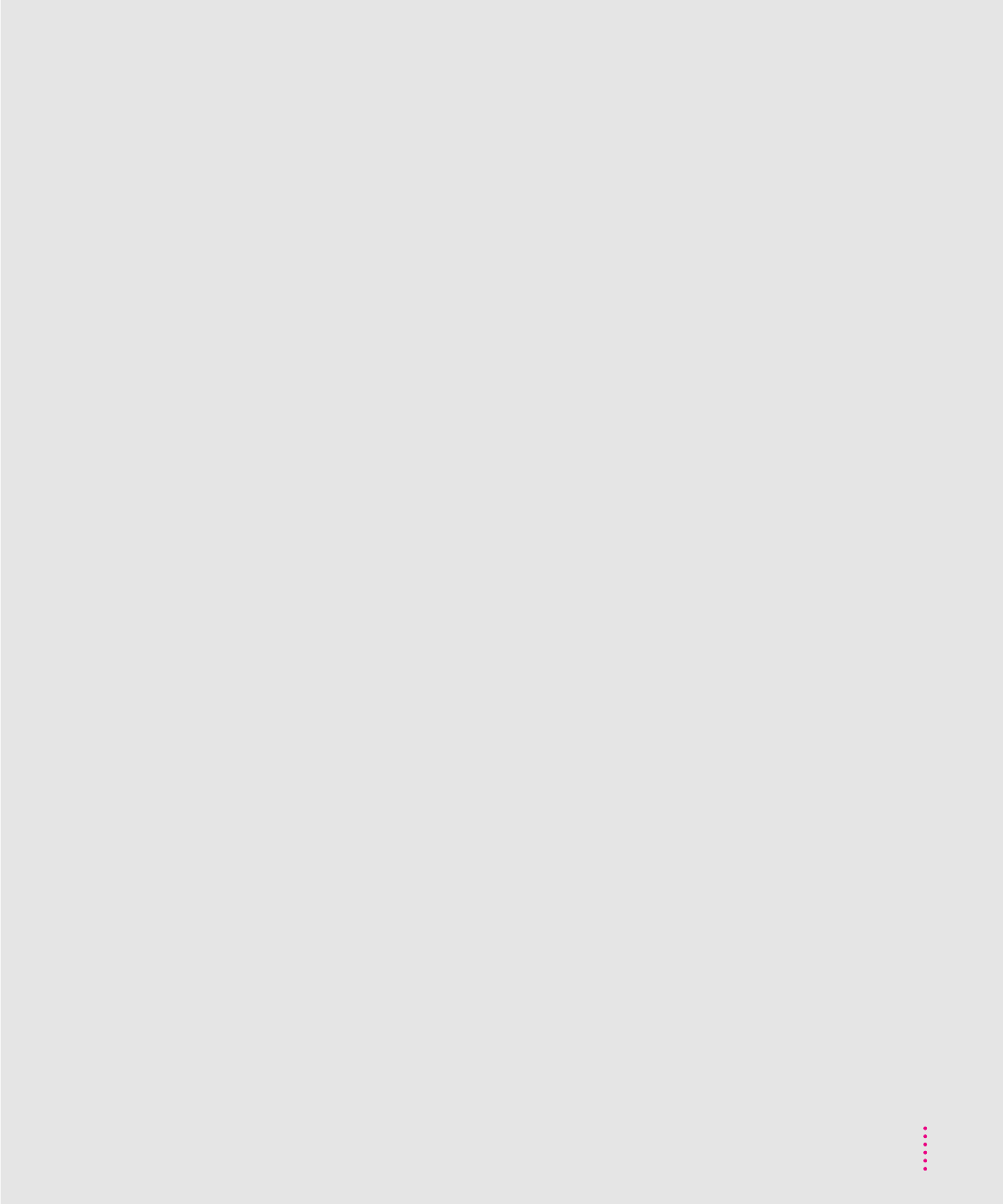
document stand 79
DOS computers
using documents created from 60, 61
using floppy disks formatted for 55
double-clicking 25
E
ejecting floppy disks 36, 83–84
electrical grounding 1, 3, 81
electrical safety 80
electromagnetic emissions 79
Enter key 96
erasing selected material 95, 96
error messages 47–48, 49, 56
Escape key 96
Ethernet card 33, 87
EtherTalk support 33
expanding
the Macintosh Guide window 23
memory 34
expansion card access cover 29
expansion card, installing 87–94
Extensions Manager control panel 56, 57
eye fatigue related to computer use
77, 79
F
files, backing up 38–44
Finder
activating 16, 23
automating tasks in 35
Macintosh Guide and 16, 23
shortcuts in 25–26
floating-point unit (FPU) 59
floppy disk drive 28, 34
floppy disks. See also Utilities disk
backing up 38
copying to the hard disk 36
ejecting 36, 83–84
formatted for DOS computers 40, 55
handling 83
high-density 40–41, 43
initializing 55
inserting 36
locking 41, 44
repairing 55, 67–68
starting the computer from 53, 65
unlocking 43
unreadable 55
folders
Apple Extras 35
AppleScript 35
System Folder 36, 43, 44, 60
formatting. See initializing
FPU (floating-point unit) 59
“frozen” screen, troubleshooting 47, 49,
56–57
function keys 96
G
glare on screen 78–79
grounding plug 3, 81
Guide menu. See also Balloon Help;
Macintosh Guide window;
Macintosh Shortcuts window
displaying 16
Hide Balloons command 24
Macintosh Guide command 16
overview 14, 15
Shortcuts command 25
Show Balloons command 24
H
hard disk
backing up 38–44
can’t start up from 62
copying programs to 36
illustration 29
initializing with Apple HD SC
Setup 69–71
installing 34
repairing 52, 54, 62–68
restoring information on 39, 44–46
testing with Apple HD SC Setup 66
hard disk icon 8, 12
doesn’t appear on the desktop 54
99
Index


















