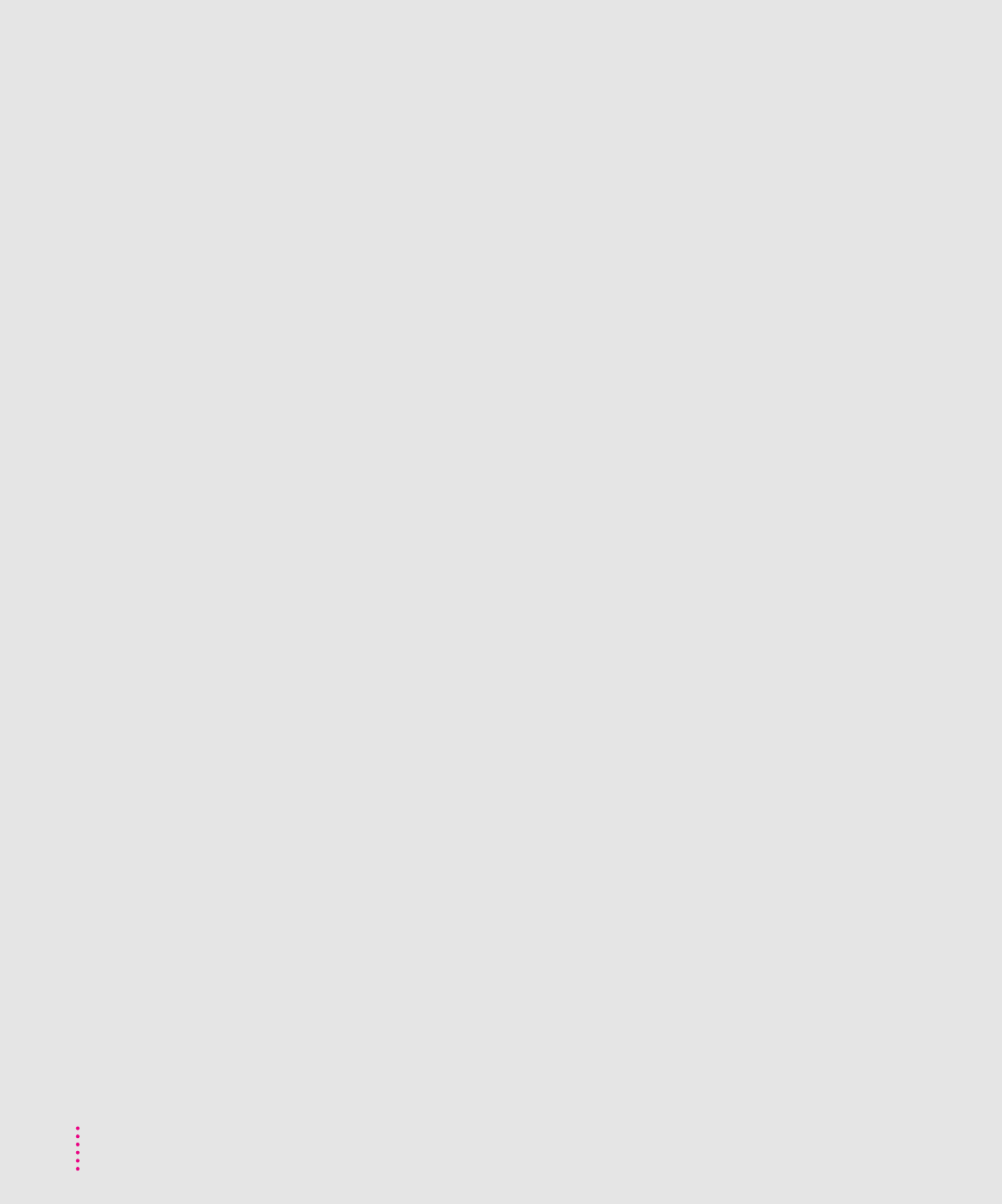
N
network, connecting to 33
Network control panel 33
numeric keys 96
O
office, arranging 77–78
on/off switch. See power switch
opening
the computer 88–90
icons 25
Option key 96
P
PC Exchange control panel 60, 61
PDS. See processor-direct slot
Performa Tutorial 11–12
plugging in the computer 1–3
pointer. See arrow pointer
ports
Apple Desktop Bus (ADB) 4, 5, 58
illustration of all ports 29
posture for computer use 77–78
power cord 2–3
when to disconnect 80
Power key
illustration 7, 28
restarting the computer 49, 65
turning the computer on or off
13, 88, 96
power-on light 9, 28
power plug socket 29
power supply in computer, safety
instructions 84
power switch
illustration 2, 29
troubleshooting 49, 58
turning off the computer 13
turning on the computer 7, 9
PowerTalk, installing 35
precautions (safety instructions) 80–86
printer port 29
processor-direct slot (PDS) card,
installing 91
processor-direct slot (PDS) on logic
board 87, 91
programs. See application programs
Q
question mark icon on screen
8, 52, 63, 72
questions. See Balloon Help;
Guide menu; Macintosh
Guide window; troubleshooting
QuickDraw GX, installing 35
R
RAM. See memory
rebuilding the desktop 50, 54, 60
reinitializing. See initializing
reinstalling. See installing
repairing damaged disks 52, 54, 62–68
repair service. See Apple-authorized
service providers; customer
support hotline
repetitive stress injuries (RSIs) 76
Restart command (Special menu)
49, 64, 65
restarting the computer 49, 64, 65
restoring information on the hard disk
39, 44–46
Return key 96
102
Index


















