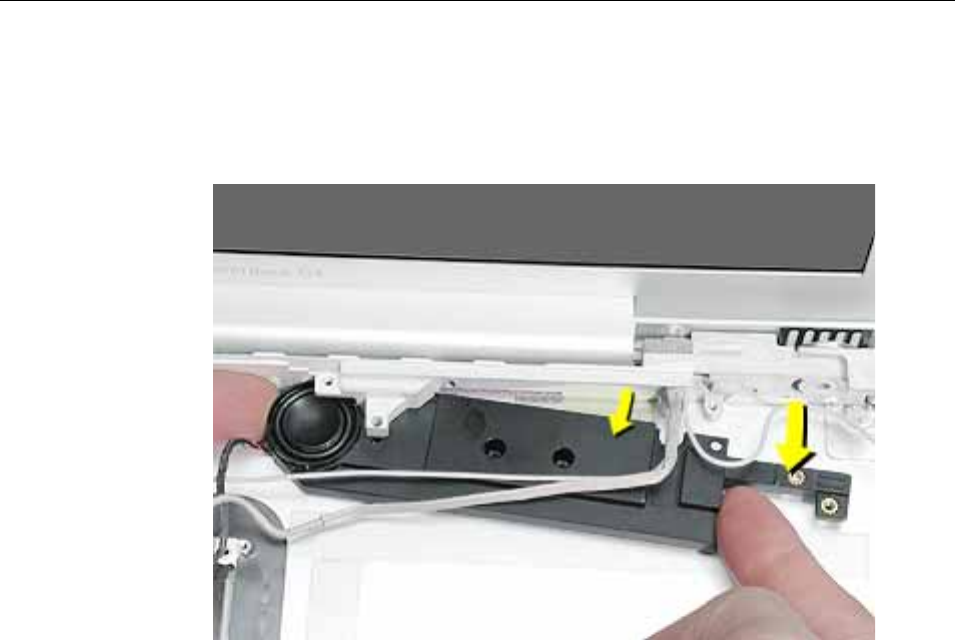
110 - PowerBook G4 (12-inch) Take Apart
Subwoofer
4. Note: The back edge of the subwoofer adheres to the rear panel.
Use a black stick to pry open the adhesive seal at the rear panel. Pivot the subwoofer
away from the rear panel, and remove the subwoofer from the bottom case.
5. Install the replacement subwoofer, and reassemble and test the computer.


















