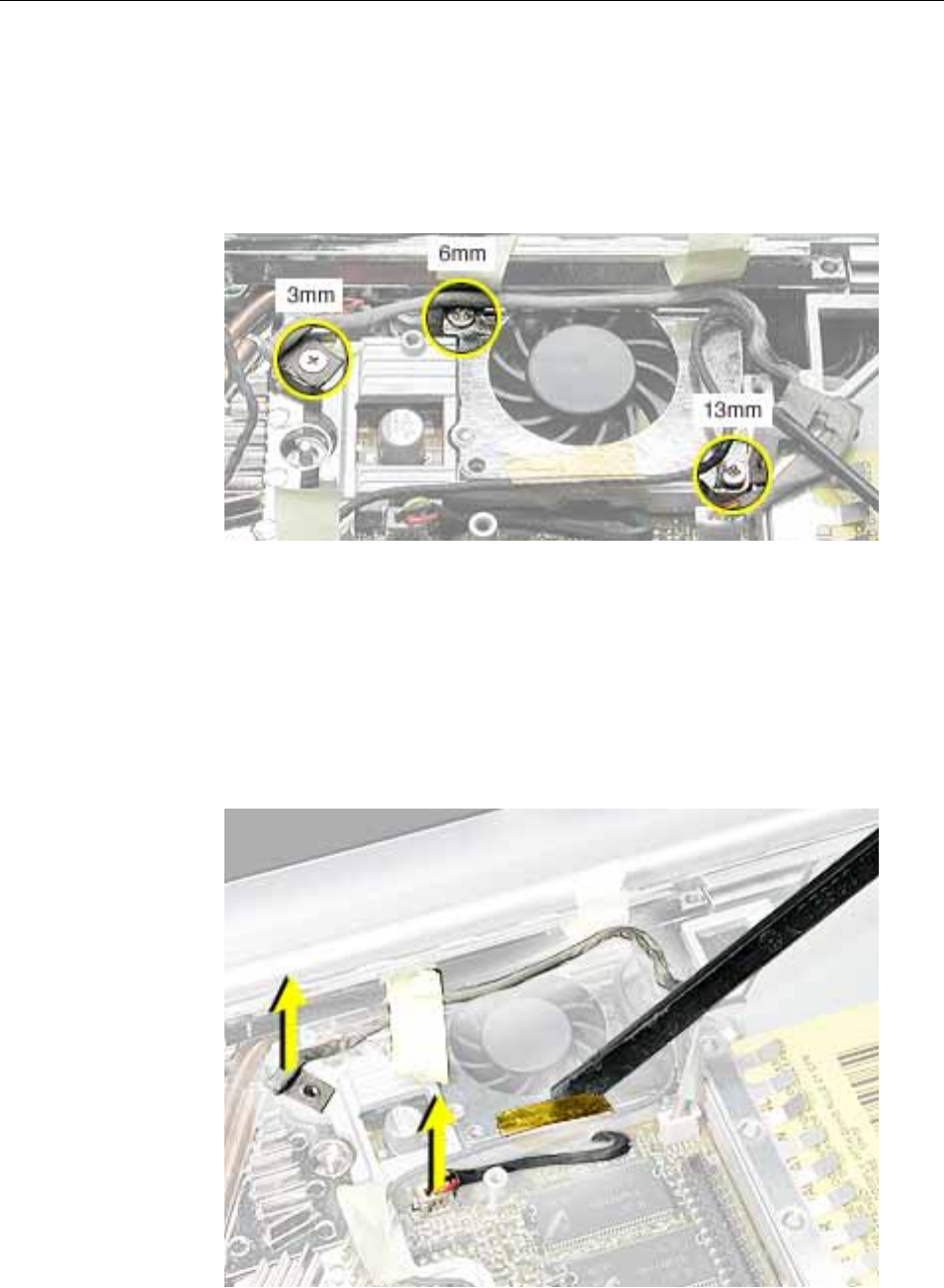
52 - PowerBook G4 (12-inch) Take Apart
Heatsink and Fan Assembly: PowerBook G4 (12-
3. Remove the tape that covers the heatsink and secures the cables in place.
4. Near the fan, peel up the tape and remove the following screws:
• One 3 mm long screw
• One 6 mm long screw
• One 13 mm long screw
5. Peel up the yellow tape, and disconnect the inverter cable that runs along the top of
the fan from the logic board.
6. Remove the transparent tape at the bottom of the fan, and disconnect the fan cable.
Replacement Note: When installing the replacement heatsink assembly, note that
the fan cable is routed beneath the computer frame.
Replacement Warning: Make sure you apply the transparent tape over the bottom of
the fan so it covers the same area.


















