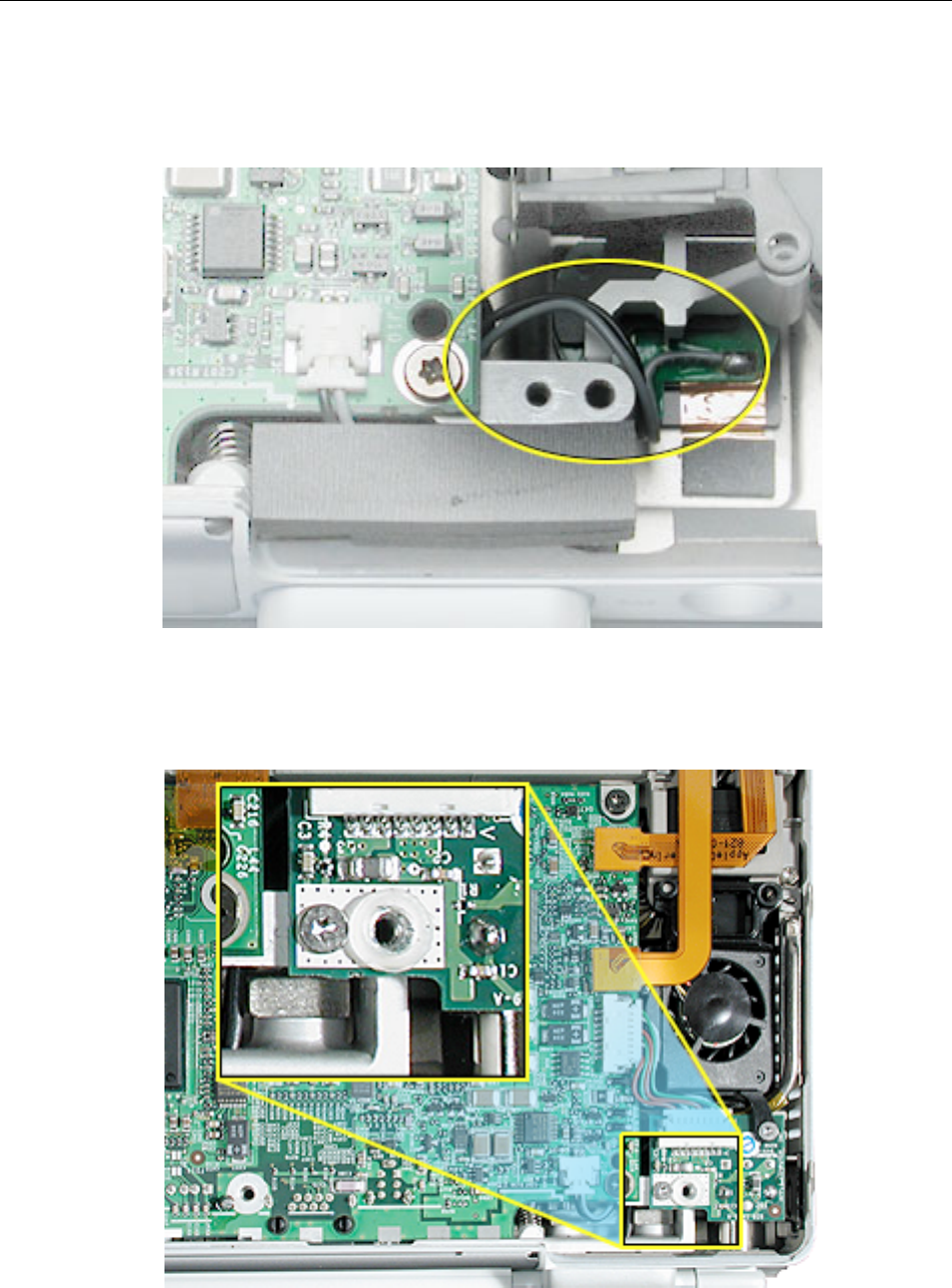
PowerBook G4 (1GHz/867MHz) DC-In Board - 3
Replacement Note: If you performed a procedure that also removed the logic board,
ensure that the power button cable routes up and left, toward the center of the top case,
under the DC-in board.
Replacement Notes:
• Install the 1 mm plastic screw shim to the replacement DC-In board.


















