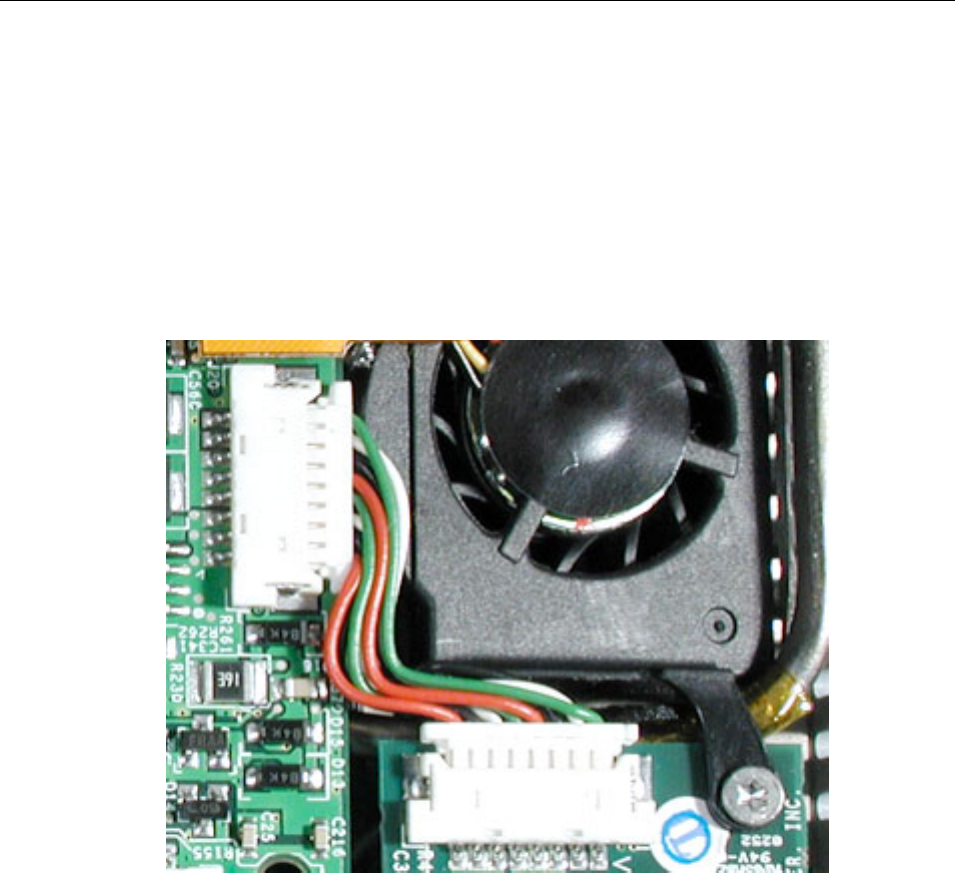
PowerBook G4 (1GHz/867MHz) DC-In Board - 4
• When replacing the DC-in board, ensure that the secondary fan is seated properly
over the pin on the rib frame, and with its securing-tab resting on top of the DC-In
board. If one screw was longer, replace it through the fan’s securing-tab.
• Make sure that the DC connector is straight and centered in the port opening. With the
power adapter unplugged, the adapter connector may be inserted onto the DC
connector to ensure that the connector is centered and straight before securing the
DC-in board.
• Bend the DC-In board cable wires around the edge of the secondary fan, as shown, so
they do not interfere with the fan or air flow.


















