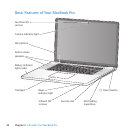25Chapter 2 Life with Your MacBook Pro
¯
MagSafe power port
Plugintheincluded85WMagSafePowerAdaptertorechargetheMacBookProbattery.
G
Gigabit Ethernet port
Connecttoahigh-speedEthernetnetwork,aDSLorcablemodem,oranothercomputer.
TheEthernetportautomaticallydetectsEthernetdevicesanddoesn’trequirean
Ethernetcrossovercable.
H
FireWire 800 port
Connectexternaldevices,suchasdigitalvideocamerasandstoragedevices.
Thunderbolt port (high-speed data, video, and audio)
ConnectThunderbolt-compatibledevicesforhigh-speeddatatransfer,orconnect
anexternaldisplaythatusesMiniDisplayPort.Youcanpurchaseadapterstoconnect
displaysthatuseDVI,HDMI,orVGA.
d
Three high-speed USB (Universal Serial Bus) 2.0 ports
ConnectaniPod,iPhone,iPad,mouse,keyboard,printer,diskdrive,digitalcamera,
joystick,modem,andmoretoyourMacBookPro.
,
Audio in port
ConnectyourMacBookProtoaline-levelmicrophoneordigitalaudioequipment.
f
Audio out port
Connectexternalspeakers,headphones(includingiPhone),ordigitalaudioequipment.
ExpressCard/34 slot
ExpandthecapabilitiesofyourMacBookProwithstandard34mmExpressCards.Toeject
anExpressCard,pushgentlyonittoactivatethespring,andthenremoveitfromtheslot.
Note: Adaptersandotheraccessoriesaresoldseparatelyatwww.apple.com/storeor
yourlocalAppleRetailStore.