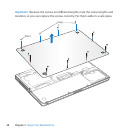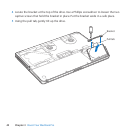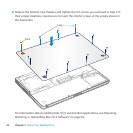37Chapter 3 Boost Your MacBook Pro
Replacing the Hard Disk Drive
YoucanupgradetheharddiskdriveinyourMacBookPro.Theharddiskdriveis
locatednexttothebuilt-inbatterywhenyouopenthebackofyourMacBookPro.
Thereplacementdrivemustbea2.5-inchdrivewithaSerialATA(SATA)connector.
Important: Applerecommendsthatyoubackupthedataonyourharddiskdrive
beforeremovingandreplacingit.Appleisnotresponsibleforanylostdata.
To replace the hard disk drive in your MacBook Pro:
1 ShutdownyourMacBookPro.Disconnectthepoweradapter,Ethernetcable,USB
cables,securitylock,andanyothercablesconnectedtotheMacBookProtoprevent
damagingthecomputer.
WARNING: TheinternalcomponentsofyourMacBookProcanbewarm.Ifyou’ve
beenusingyourMacBookPro,wait10minutesaftershuttingdowntolettheinternal
componentscoolbeforecontinuing.
2 TurnoveryourMacBookProandremovetheten(10)screwsthatsecurethebottom
case.Removetheshorterscrewsattheanglesshownintheillustration.Liftothecase
andplaceittotheside.