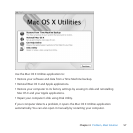56 Chapter 4 Problem, Meet Solution
If you press the battery button, and all battery indicator lights ash ve
times quickly
Yourbatteryneedstobereplaced.ContactanAppleRetailStoreoranApple
AuthorizedServiceProvider.
If you press the battery button, and the battery indicator lights ash from left to
right and then from right to left, ve times in a row
Yourbatteryisnotrecognized.ContactanAppleRetailStoreoranAppleAuthorized
ServiceProvider.
If you have trouble ejecting a disc
Quitanyapplicationsthatmightbeusingthediscandtryagain.Ifthatdoesn’twork,
restartthecomputerandthenimmediatelypressandholdthetrackpad.
Repairing, Restoring, or Reinstalling Mac OS X Software
IfyouhaveaproblemwithyourMacsoftwareorhardware,MacOSXprovidesrepair
andrestoreutilitiesthatmayeliminateproblemsandcanevenrestoreyoursoftware
toitsoriginalfactorysettings.YoucanaccesstheseutilitiesfromtheMacOSXUtilities
application,evenifyourcomputerisn’tstartingupcorrectly.