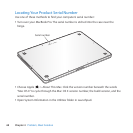66 Chapter 4 Problem, Meet Solution
Learning More, Service, and Support
YourMacBookProdoesnothaveanyuser-serviceableparts,excepttheharddriveand
thememory.Ifyouneedservice,contactAppleortakeyourMacBookProtoanApple
AuthorizedServiceProvider.YoucanndmoreinformationabouttheMacBookPro
throughonlineresources,onscreenhelp,SystemInformation,orAppleHardwareTest.
Online Resources
Foronlineserviceandsupportinformation,gotowww.apple.com/support.Choose
yourcountryfromthepop-upmenu.YoucansearchtheAppleCareKnowledgeBase,
checkforsoftwareupdates,orgethelpfromApple’sdiscussionforums.Thelatest
product-specicinformationcanbefoundatwww.apple.com/support/macbookpro.
Onscreen Help
Youcanlookforanswerstoyourquestions,aswellasinstructionsandtroubleshooting
information,inHelpCenter.ChooseHelp>HelpCenter.
System Information
TogetinformationaboutyourMacBookPro,useSystemInformation.Itshowsyou
whathardwareandsoftwareisinstalled,theserialnumberandoperatingsystem
version,howmuchmemoryisinstalled,andmore.ToopenSystemInformation,choose
Apple()>AboutThisMacfromthemenubarandthenclickMoreInfo.