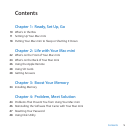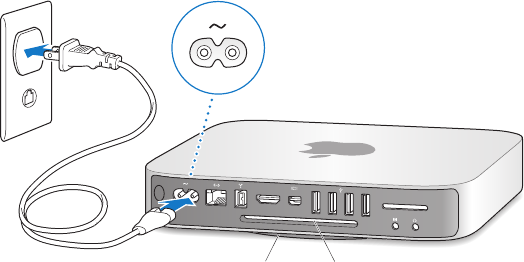
11Chapter 1 Ready, Set Up, Go
Setting Up Your Mac mini
PlaceyourMacminirightsideuponarmsurface.Useonlythepowercordthatcame
withyourMacmini;otherpowercordsmaynotwork.
Important: CoolingairentersyourMacminithroughthegaparoundthebottomcover
andexitsthroughtheventontheback.Don’tplaceyourMacminionasoftsurface
(suchasablanketordeepcarpet)thatinterfereswithairowaroundthebottomcover,
anddon’tblockthebackvent.
Step 1: Plug the power cord into the back of your Mac mini, and then plug the
other end into a power outlet.
®
HDMI
Exhaust ventCool air inlet
(around foot)