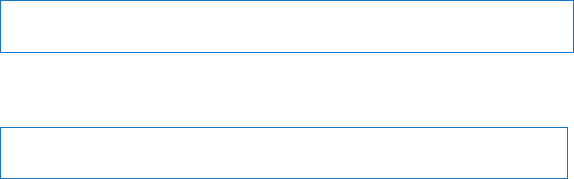
59Chapter 5 Last, but Not Least
Foryoursafetyandthatofyourequipment,followtheserulesforhandlingand
cleaningyourMacminiandforworkingmorecomfortably.Keeptheseinstructions
handyforreferencebyyouandothers.
NOTICE: Incorrectstorageoruseofyourcomputermayvoidthemanufacturer’s
warranty.
Important Safety Information
WARNING: Failuretofollowthesesafetyinstructionscouldresultinre,electric
shock,orotherinjuryordamage.
Proper handlingSetupyourMacminionastableworksurfacethatallowsfor
adequateaircirculationunderandaroundthecomputer.Donotoperateyour
Macminionapilloworothersoftmaterial,asthematerialcanblocktheairowvents.
Neverpushobjectsintotheventilationopenings.
Water and wet locationsKeepyourMacminiawayfromsourcesofliquid,suchas
drinks,washbasins,bathtubs,showerstalls,andsoon.ProtectyourMacminifrom
dampnessorwetweather,suchasrain,snow,andfog.
Hearing damagePermanenthearinglossmayoccurifearbudsorheadphonesare
usedathighvolume.Youcanadaptovertimetoahighervolumeofsoundthatmay
soundnormalbutcanbedamagingtoyourhearing.Ifyouexperienceringinginyour
earsormuedspeech,stoplisteningandhaveyourhearingchecked.Thelouderthe
volume,thelesstimeisrequiredbeforeyourhearingcouldbeaected.Hearingexperts
suggestthattoprotectyourhearing:


















