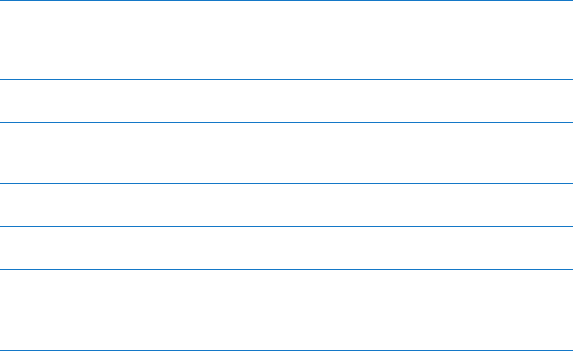
23Chapter 2 Life with Your Mac mini
Built-in infrared (IR) receiver
UseanoptionalAppleRemote(availableseparately)withtheIRreceivertocontrol
FrontRow,playmusicfromyouriTuneslibrary,watchphotoslideshowsandmovie
trailers,orplayaDVDonyourMacmini—allfromupto30feet(9.1meters)away.
Power indicator light
AsteadywhitelightindicatesyourMacminiison;apulsinglightindicatesit’sinsleep.
Slot-loading SuperDrive (optional)
Thisslot-loadingopticaldiscdrivereadsandwritesstandard-sizeCDsandDVDs,
includingDVD±R,DVD±RW,andDVD±RDoubleLayer(DL)discs.
Memory access cover (on bottom)
Theremovablefootprovideseasyaccesstothememorymoduleslots.
Z
AirPort Extreme wireless technology (inside)
Connecttoawirelessnetworkusingbuilt-inAirPortExtremetechnology.
◊
Bluetooth® wireless technology (inside)
Connectwirelessdevices,suchasBluetoothmobilephones,PDAs,printers,ortheApple
WirelessKeyboardandMagicMouse(youcanpurchasetheAppleWirelessKeyboard
andMagicMouseatwww.apple.com/storeoryourlocalAppleRetailStore).
Note: DisplayadaptersandotheraccessoriesforyourMacminiaresoldseparatelyat
www.apple.com/storeoryourlocalAppleRetailStore.


















