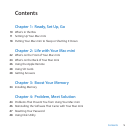12 Chapter 1 Ready, Set Up, Go
Step 2: To access the Internet or a network, connect one end of an Ethernet cable
to your Mac mini and the other end to a cable modem, DSL modem, or network.
®
HDMI
YourMacminicomeswithAirPortExtremetechnologyforwirelessnetworking.
Forinformationaboutsettingupawirelessconnection,chooseHelp>MacHelp,
andsearchfor“AirPort.”