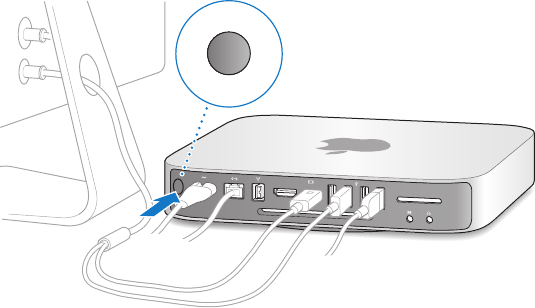
16 Chapter 1 Ready, Set Up, Go
Step 5: Press the power (®) button on the back to turn on your Mac mini.
®
HDMI
®
Step 6: Congure your Mac mini with Setup Assistant.
ThersttimeyouturnonyourMacmini,SetupAssistantstarts.SetupAssistanthelps
youenteryourInternetandemailinformationandsetupauseraccountonyour
Macmini.IfyoualreadyhaveaMac,SetupAssistantcanhelpyouautomaticallytransfer
useraccounts,les,applications,andotherinformationfromyourpreviousMacusing
anEthernet,FireWire,orawirelessconnection.


















