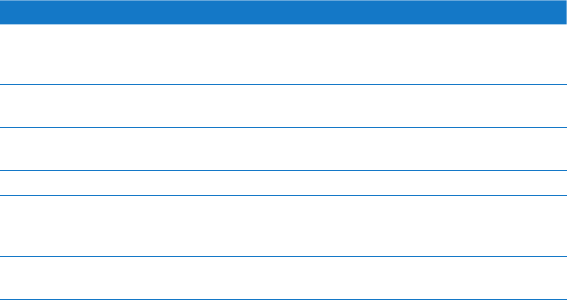
29Chapter 2 Life with Your Mac mini
To open Mac Help:
1 ClicktheFindericonintheDock(thebaroficonsalongtheedgeofthescreen).
2 ClicktheHelpmenuinthemenubar,andthendooneofthefollowing:
 TypeaquestionortermintheSearcheld,andthenselectatopicfromthelistof
resultsorselectShowAllResultstoseealltopics.
 ChooseMacHelptoopentheMacHelpwindow,whereyoucanbrowsetopicsor
typeasearchquestion.
More Information
FormoreinformationaboutusingyourMacmini,seethefollowing:
To learn about See
Troubleshootingyour
Macminiifyouhavea
problem
Chapter4,“Problem,MeetSolution”onpage41.
Findingserviceandsupport
foryourMacmini
“LearningMore,Service,andSupport”onpage54,orgotothe
MacminiSupportsiteatwww.apple.com/support/macmini.
UsingMacOSX TheMacOSXsiteatwww.apple.com/macosx.Orsearchfor
“MacOSX”inMacHelp.
MovingfromaPCtoaMac “Whyyou’llloveaMac”atwww.apple.com/getamac/whymac.
UsingiLifeapplications TheiLifewebsiteatwww.apple.com/ilife.OropenaniLife
application,openHelpfortheapplication,andthentypea
questioninthesearcheld.
ChangingSystemPreferences
SystemPreferencesbychoosingApple(
K)>System
Preferences.Orsearchfor“systempreferences”inMacHelp.


















