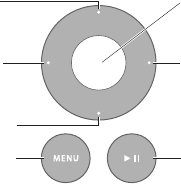
34 Chapter 2 Life with Your Mac mini
Using the Apple Remote
WiththeoptionalAppleRemote,youcancontrolsystemvolume,playmusicfromyour
iTuneslibrary,watchphotoslideshowsiniPhoto,andcontrolKeynotepresentationson
yourMacmini—allfromupto30feet(9.1meters)away.
The Apple Remote can:
 NavigateiniTunes,iPhoto,andDVDplayer.
 PutyourMacminitosleeporwakeitup.
To use the Apple Remote:
 PressthePlay/Pausebutton(’)toplayorpauseasong,slideshow,ormovie.
 PressRightorLefttoskiptothenextorprevioussonginyouriTuneslibraryorthe
nextorpreviouschapterinaDVDmovie.
 HolddownRightorLefttofast-forwardorrewindasongoramovie.
 PressUporDowntoadjustthevolume.
Up
Down
Play/Pause
Menu
Left
Right
Select


















