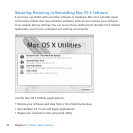51Chapter 4 Problem, Meet Solution
 RestartyourcomputerwhileholdingdowntheCommandkey(x)andRkey,until
thecomputerrestarts.WhentheMacOSXUtilitiesapplicationappears,selectan
optiontorepairyourdisk,restoreyoursoftware,orreinstallMacOSXandApple
applicationsfromtheMacOSXUtilitiespane.Formoreinformation,see“Repairing,
Restoring,orReinstallingMacOSXSoftware”onpage52.
 Pressthepowerbutton(®)andimmediatelyholddowntheCommand(x),Option,
P,andRkeysonanApplekeyboarduntilyouhearthestartupsoundasecondtime.
ThisresetstheparameterRAM(PRAM).Onotherkeyboards,pressthepowerbutton
(®)andimmediatelyholddowntheWindows,Alt,P,andRkeys.
 Unplugthepowercordandwaitatleast30seconds.Plugthepowercordbackin
andpressthepowerbutton(®)againtostartupyourMacmini.
 Ifyoustillcan’tstartupyourMacmini,see“LearningMore,Service,andSupport”on
page62forinformationaboutcontactingAppleforservice.
If your Mac mini can’t connect to another computer’s optical disc drive
TouseservicessuchasMigrationAssistant,DVDorCDSharing,andiTunesmusic
sharing,bothyourMacmini andtheothercomputermustbeconnectedtothesame
network.IfyourMacminiisconnectedwirelesslyandtheothercomputerisconnected
toathird-partyrouterbyEthernet,checkyourrouterdocumentationtomakesureit
supportsbridgingawirelesstowiredconnection.
If your date and time settings get lost repeatedly
 Youmayneedtohavetheinternalbackupbatteryreplaced.Forinformationabout
contactingAppleforservice,see“LearningMore,Service,andSupport”onpage62.