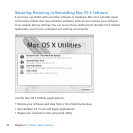49Chapter 4 Problem, Meet Solution
An Ounce of Prevention
Ifyouhaveaproblemwithyourcomputerorsoftware,havingkeptup-to-date
TimeMachinebackupsensuresthatyourdatawon’tbelost.Ifyoumakeregular
TimeMachinebackups,youcanrestoreyoursoftwareandallyourdatatoexactly
thewayitwasatthetimeofthebackup.Evenseriousissuesareoflessconcern
whenyousafeguardyourinformationwithTimeMachine.
Problems That Prevent You from Using Your Mac mini
If your Mac mini won’t respond or the pointer won’t move
 Makesurethemouseandkeyboardareconnected.Unplugandthenpluginthe
connectors,makingsurethey’resecure.Ifyouhavewirelessinputdevices,checkthat
thedevicebatteriesarecharged.Tryturningoandonanywirelessdevice.
 Trytoforceproblemapplicationstoquit.OnanApplekeyboard,holddownthe
OptionkeyandCommandkey(x)andthenpresstheEsckey.Onotherkeyboards,
holddowntheWindowskeyandAltkeyandthenpresstheEsckey.Ifadialog
appears,selectthefrozenapplicationandclickForceQuit.ThenrestartyourMacmini
tobesuretheproblemisentirelyclearedup.
 Holddownthepowerbutton(®)onthebackofyourMacminiforvesecondsto
shutitdown.
 UnplugthepowercordfromyourMacmini.Thenplugthepowercordbackinand
pressthepowerbutton(®)toturnyourMacminion.