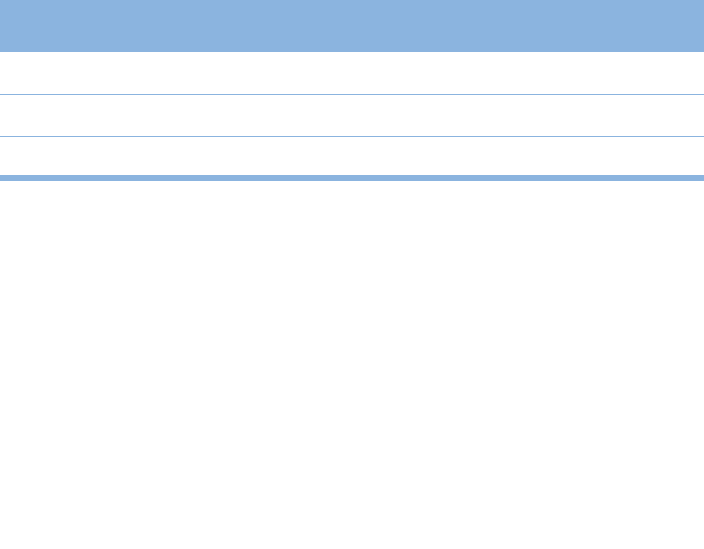
Preparing to Install Xserve RAID in a Rack 21
m For a rack that has multiple devices, you may want to prepare a list of all equipment in the
rack and the requirements for each unit. Such a list should include the following
information:
Managing Cables
Your Xserve RAID system uses three to six cables and two power cords. It’s a good idea to
determine how these cables and cords will be arranged at the rear of the system and where
the cables will be routed to connect to a host system. See “Connecting Xserve RAID to a Host
System or Switch” on page 38 for details about connecting cables.
Rack Stability
The rack must be stable and strong enough to hold the Xserve RAID system and the other
devices installed.
m Check the documentation for the rack to make certain that it can support all its
components.
m Make certain that all components are secured in the rack.
m When installing the system in a cabinet that has casters, verify that you can secure the
casters to keep the cabinet from moving as you mount the system. If the cabinet does not
have a brake, make sure you can place the back of the cabinet against a wall as you install
the system at the front.
Electrical Power
If you plan to install the system in a rack that contains other components, be sure that the
circuitry and power connections are sufficient for the combined power needs of all
components. To plan for safe and adequate power to the system, follow these guidelines:
m Check the documentation for all components in the rack to determine their power
requirements. Then make sure that the available power supply for the rack is sufficient for
the planned components.
m If you need assistance determining the power needs of the components in the rack,
consult an electrical expert who is familiar with your facility.
Component
Power
needed
Clear area
front / back
Height
in rack
Temperature
range Other
Xserve RAID
Server 1
Server 2
Important Do not exceed the weight limit recommended for your rack.


















